Editor Defaults Submenu
The Editor Defaults Submenu can be used to set default behaviors for newly created drawing sessions.
This menu is accessed by pressing on the Global Settings Button in the Top Toolbar, as shown below.
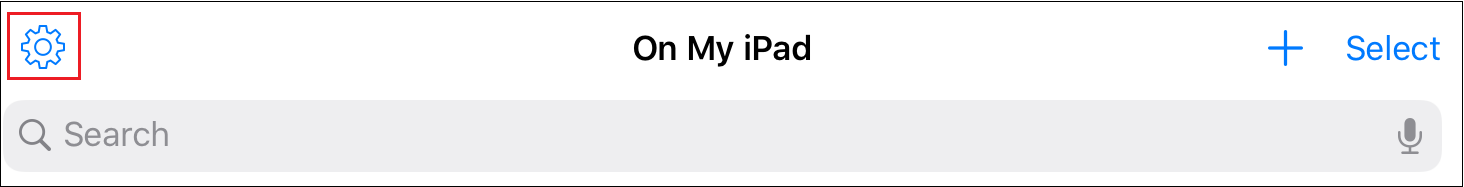
Next, press on the Editor Defaults Submenu.
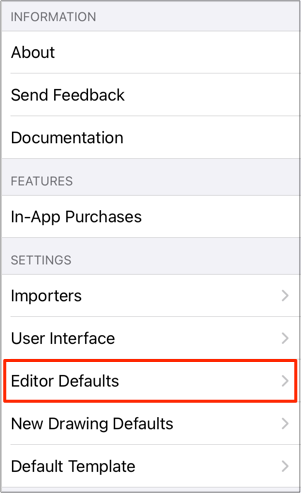
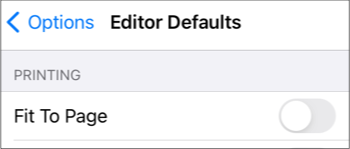
Click or Tap on the Editor Defaults Menu option names to learn more about their functionality.
| Option Name | Description |
|---|---|
| Fit to Page | The Fit to Page option can be used disable (default) or enable the Fit to Page option for newly created editor sessions. |