Creating a New Drawing Document
A drawing document can be created in one of two ways within the Document Picker:
Method 1: Press the Create (+) Button within the Top Toolbar.
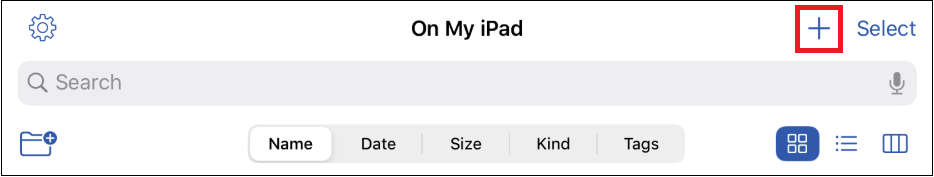
Method 2: Press Create New Document within the Document View.
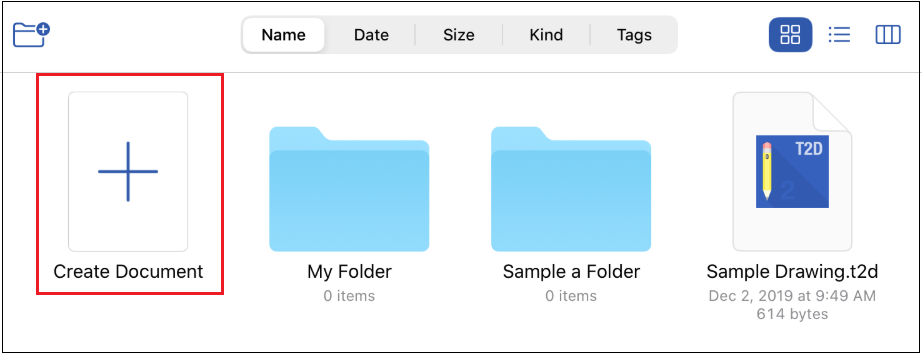
Choose a Template to use for the new drawing document. Letter is chosen by default. You can use the drop-down menu to select from additional template options.
Tap Choose in the upper right corner to finish creating the new drawing document.
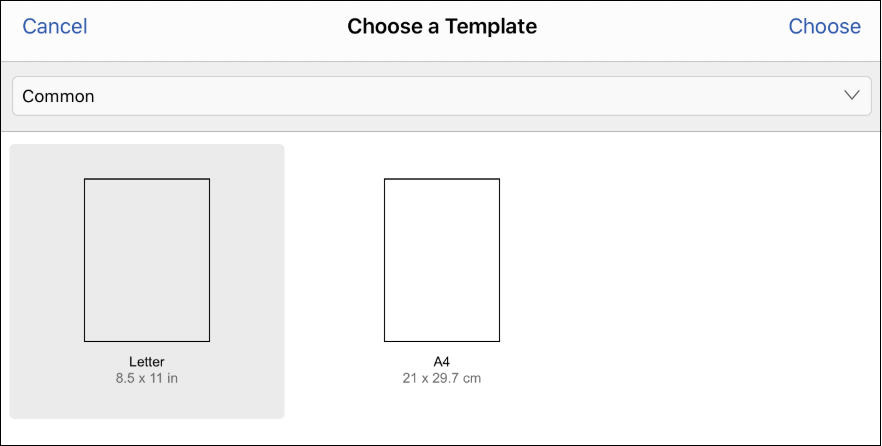
The new drawing will be opened in the Drawing Editor, as shown below:
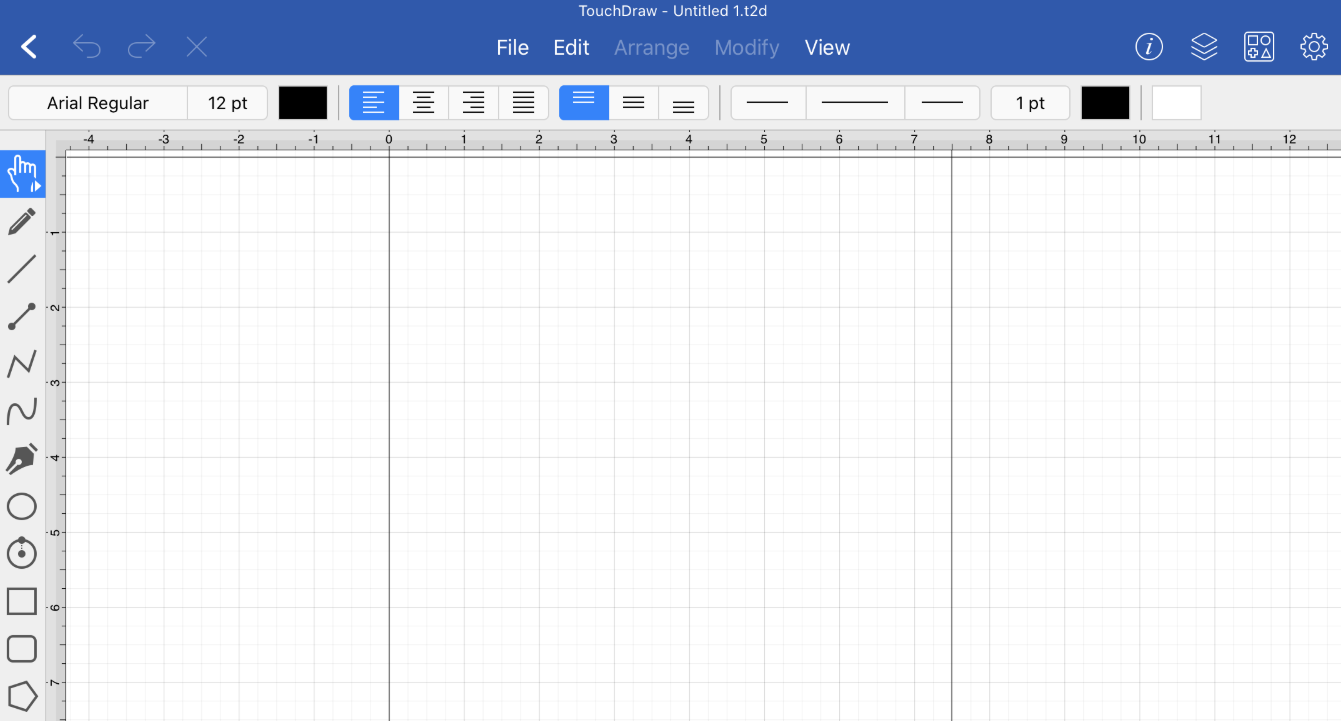
Note: New drawings are given the name “Untitled #”. The drawing document may be renamed at any time.