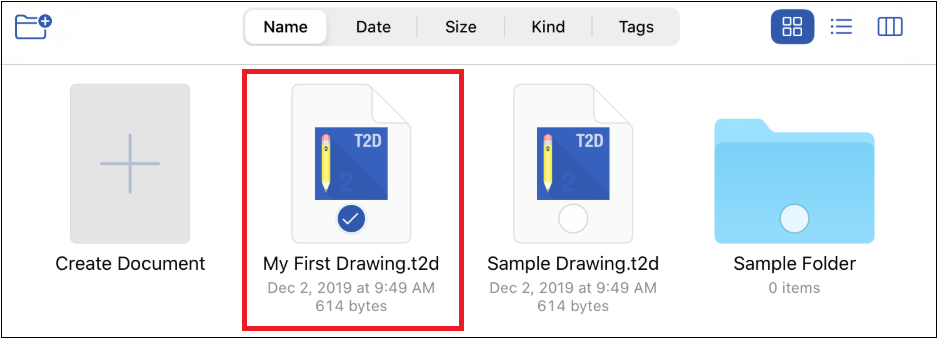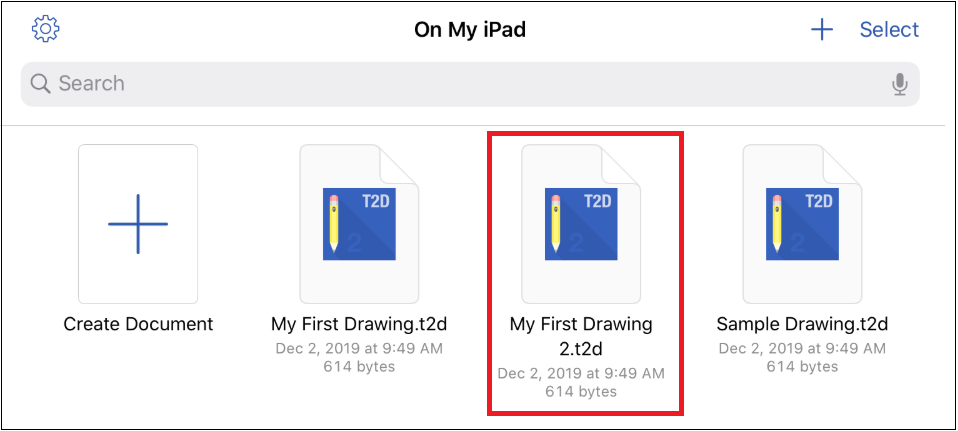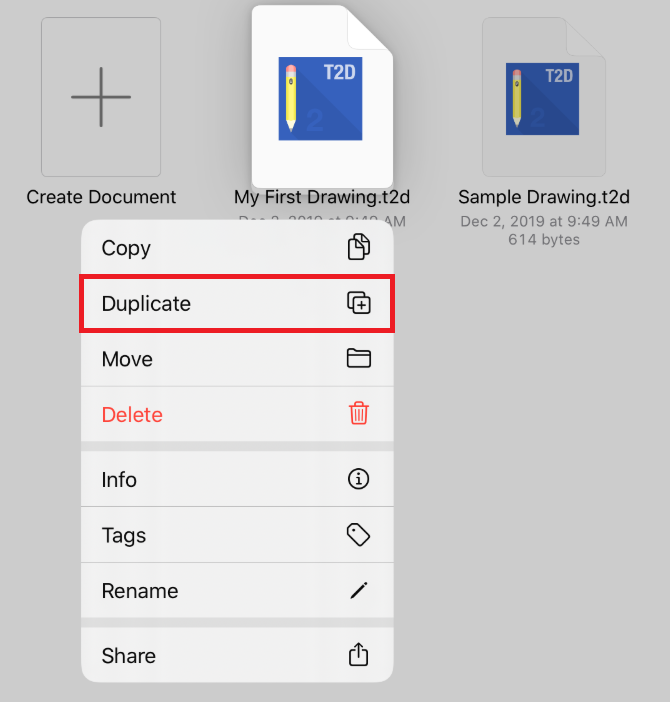Duplicating a Drawing Document (Or Folder)
Drawing documents and folders can be duplicated within the Document Picker to inherit the same properties and preferences of the original without having to manually recreate them.
Once a drawing document or folder has been duplicated, the newly created file may be renamed and edited separately from the original.
A drawing document or folder may be duplicated in one of the following ways:
Method 1: This method may be used to duplicate one or more drawing documents or folders at a time.
Step 1: Press the Select Button in the Top Toolbar.
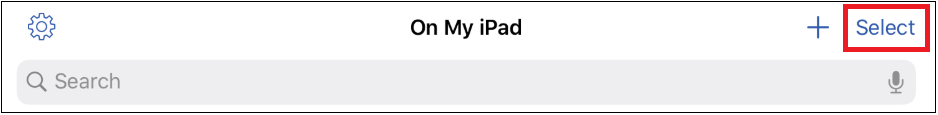
Step 2: Next, tap on a drawing document (or folder) to select it. More than one drawing document (or folder) can be selected as well.
Step 3: Press the Duplicate Button within the Bottom Toolbar.
Step 4: A number will be placed at the end of the drawing document name to indicate that it is a duplicate.
Method 2: This method can be used to quickly duplicate a single drawing document or folder in the current location.
Step 1: Perform an extended press on the drawing document within the Document View. Then select the Duplicate option within the Contextual Menu.
Step 2: A number will be placed at the end of the drawing document name to indicate that it is a duplicate.
Note: A duplicated document is saved in the same folder directory as the original, but can be moved to another location by choosing Move or Copy in the Bottom Toolbar when selected.