Format Bar
The Format Bar appears between the main toolbar and the Drawing Canvas. It can be used to perform text, stroke, and fill color alterations on a selected object or an entire drawing.
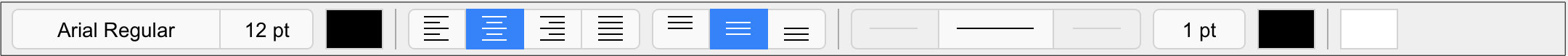
When in Portrait Mode, the Text Attributes will be combined to save space and accessible from one button:
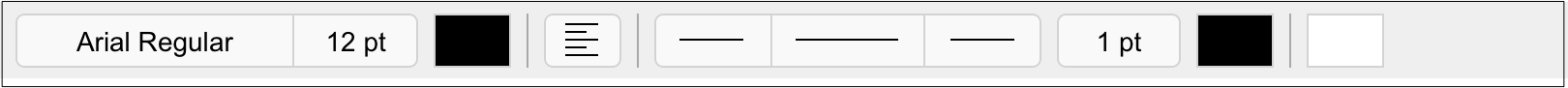
Click on the name of the menu item to find out more details about what action occurs when the menu item is selected.
| Name | Description |
|---|---|
| Text Attributes | The Text Attribute buttons are used to change font family, style, size, color, and additional text properties for currently selected figures or an entire drawing. |
| Stroke Attributes | The Stroke Attribute buttons are used to change style, size, and color stroke properties for currently selected figures or an entire drawing. |
| Fill Attributes | The Fill Attribute button alters the fill color of a selected figure, group of figures, or an entire drawing. |