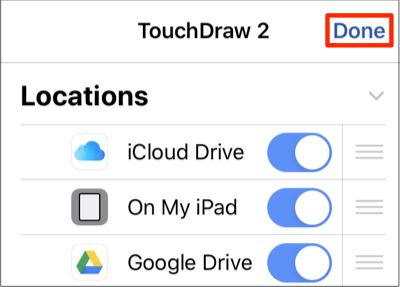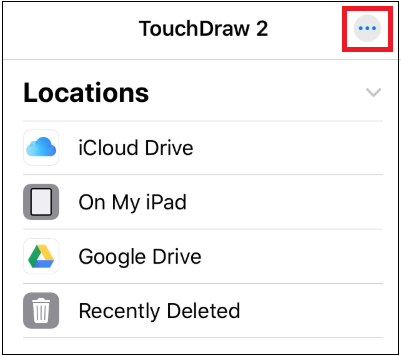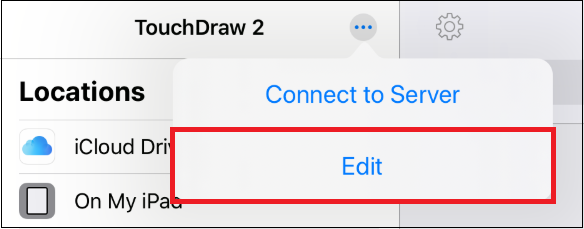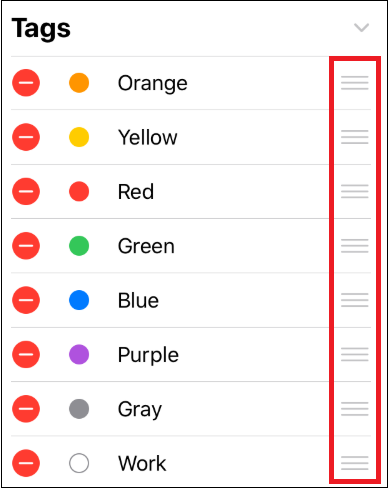Re-Ordering Tags in the Document Menu
To change the order of tags, the Document Menu will need to be put into Edit Mode. Tags may be dragged upward or downward when the menu is in this mode.
Complete the following steps to change the order of tags within the Document Menu.
Step 1: Press on the More Options (…) Button located in the upper right corner of the Document Menu to enter Edit Mode.
Step 2: Next, tap the Edit option within the menu.
Step 3: Touch and Drag upward or downward on the Re-Ordering Handle located to the right of the tag name to change the position of the tag in the list.
Step 4: Tap Done in the upper right corner of the Document Menu to save the change.