Opening a Drawing Document
A drawing document may be opened from the local device, from iCloud, or an installed third party cloud storage service application (Dropbox, Box, Google Drive, etc.).
These options are provided for opening files in TouchDraw 2 and are accessible from the Document Menu. To open a drawing document, complete the following steps:
Step 1: Perform a press to select one of these options and view drawing documents saved in the selected storage location.
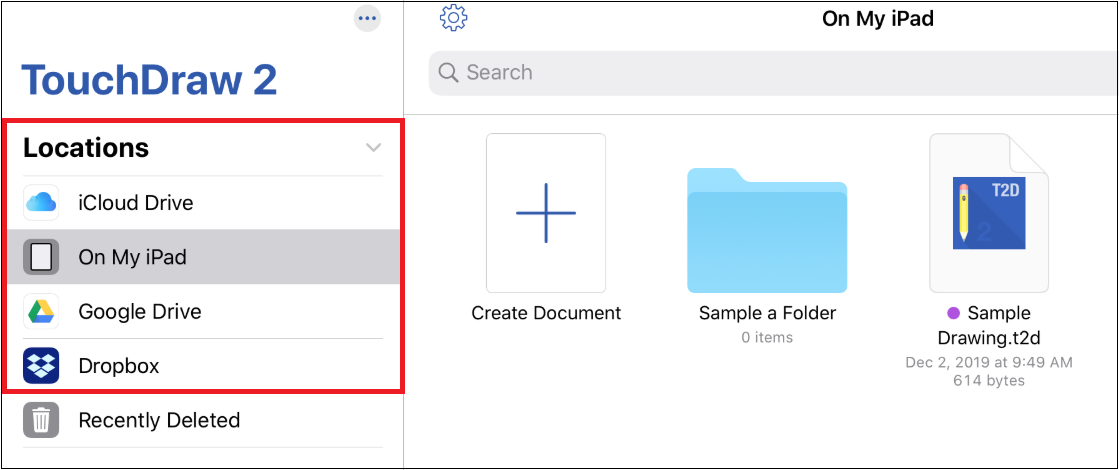
Step 2: Press on a drawing document within the Document View to open and view it within the Drawing Editor.
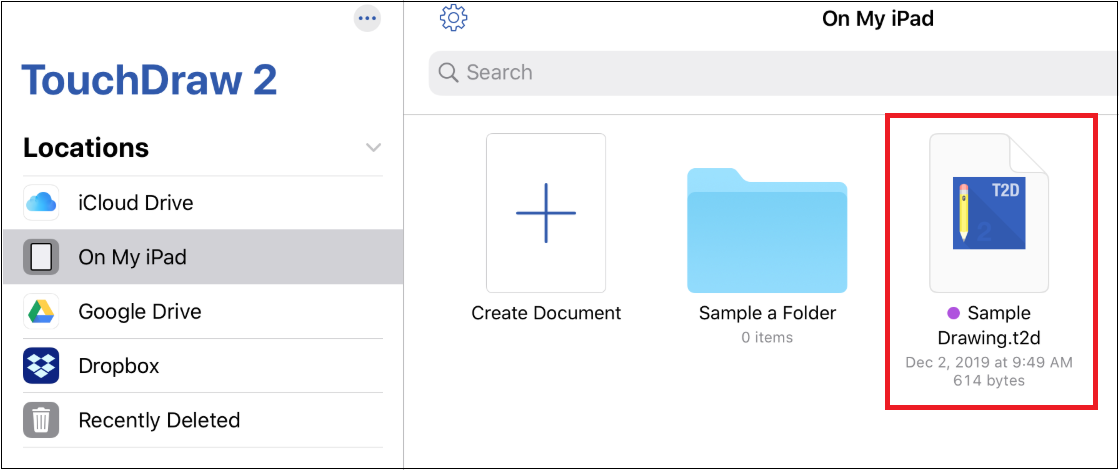
Note: When a drawing document is opened that is not in the native TouchDraw 2 format, it will automatically be converted and a TouchDraw 2 drawing will be created from it.