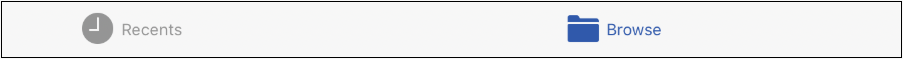Document View
The Document View is located on the right hand side of the Document Picker and shows a preview of drawing documents and folders for a selected parent directory within the Document Menu.
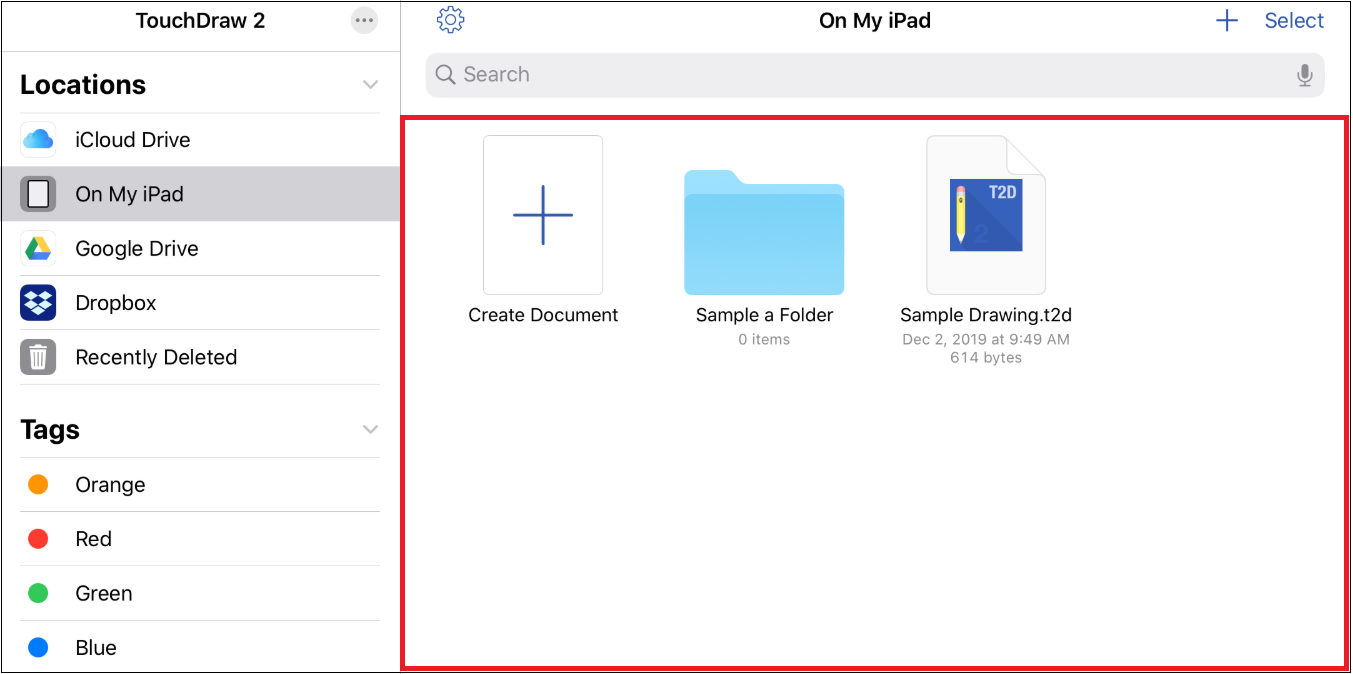
Tap on a drawing document to make a selection and open it within the Drawing Editor.
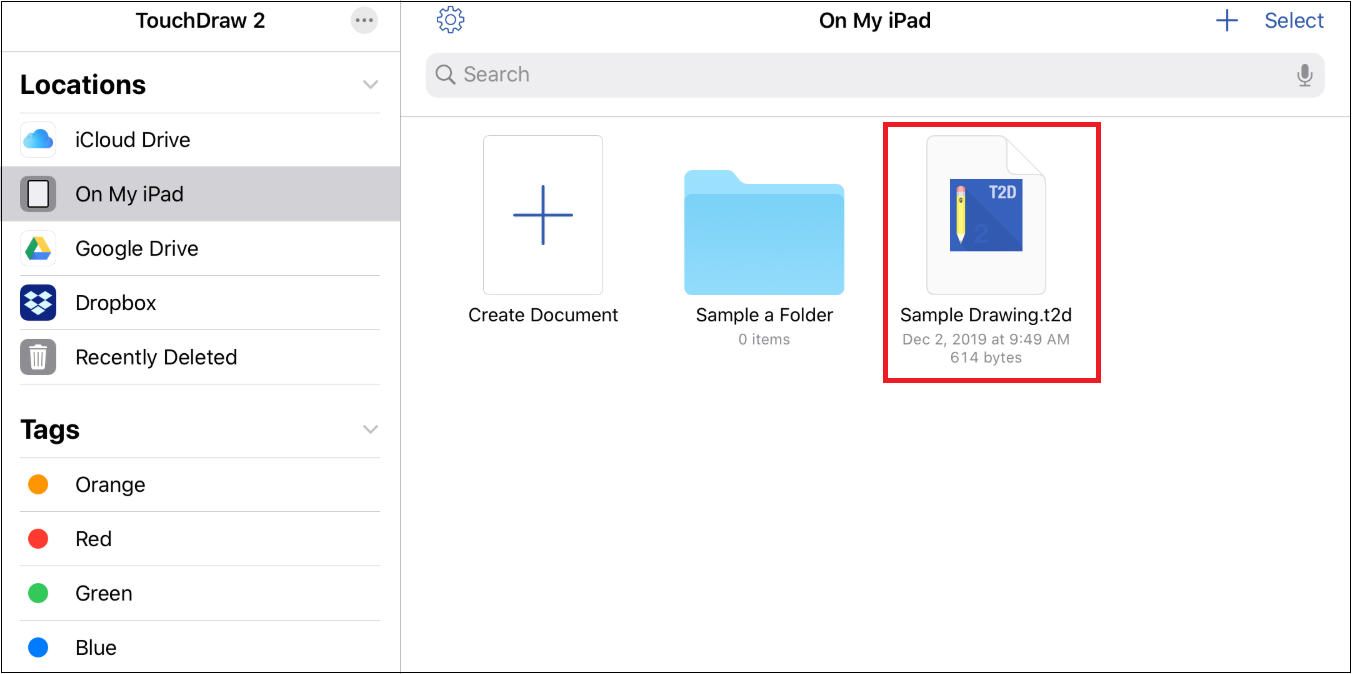
Options are provided at the top of the Document View for creating folders, sorting files and folders, and changing the file/folder view.
These options are hidden by default and can be viewed by pressing and dragging downward on the Document View.
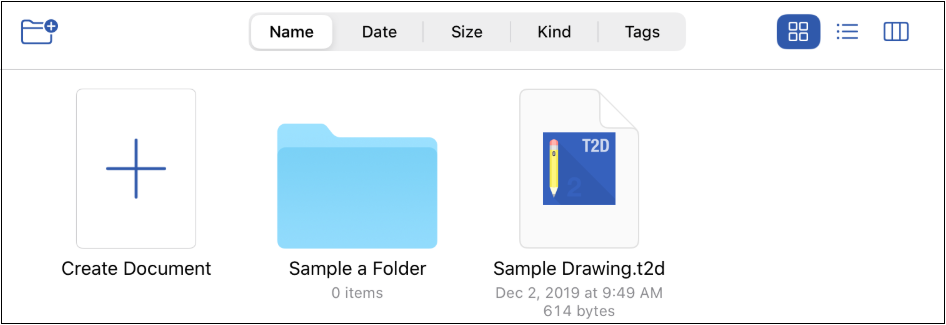
Use the Bottom Toolbar to view recent drawing documents or to browse through all available folders and drawing documents for a selection in the Document Menu.