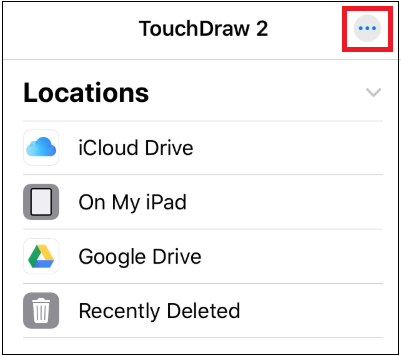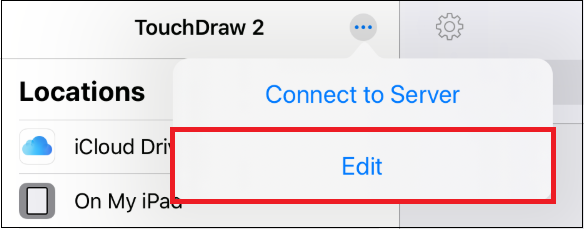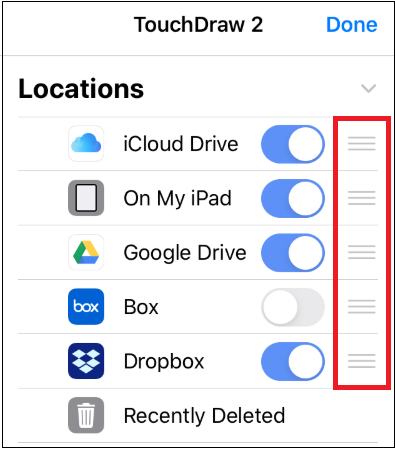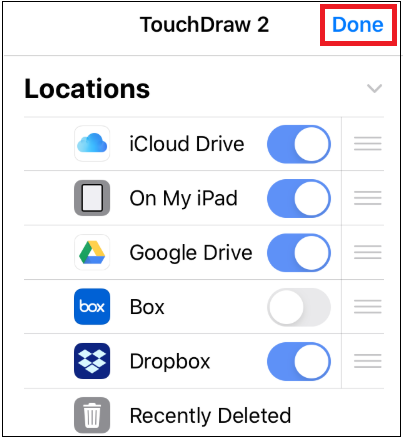Re-Ordering Locations in the Document Menu
To re-order storage locations within the Document Menu, complete the following steps:
Step 1: Press on the More Options (…) Button located at the top right of the Document Menu.
Step 2: Tap on the Edit option to enter Edit Mode.
Step 3: The position of storage locations within the Document Menu may be changed by touching and dragging on the Re-Ordering Handle and dragging upward or downward in the Locations List.
Step 4: Tap Done to exit Edit Mode.