In-App Purchases Submenu
The In-App Purchases Submenu can be used to manage in-app purchases for TouchDraw 2. These options are accessed by pressing on the Global Settings Button in the Top Toolbar, as shown below:
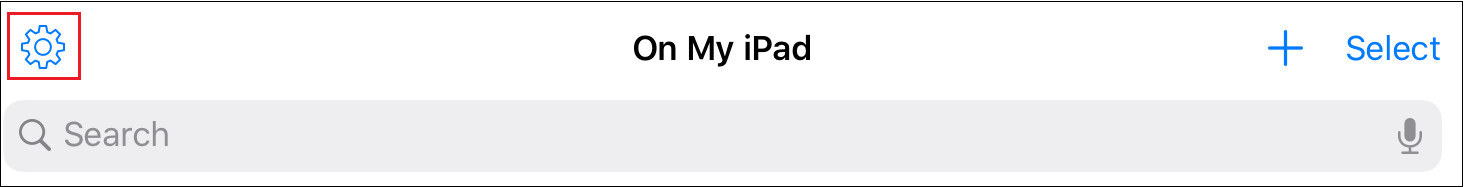
Press on the In-App Purchases Submenu to view additional options.
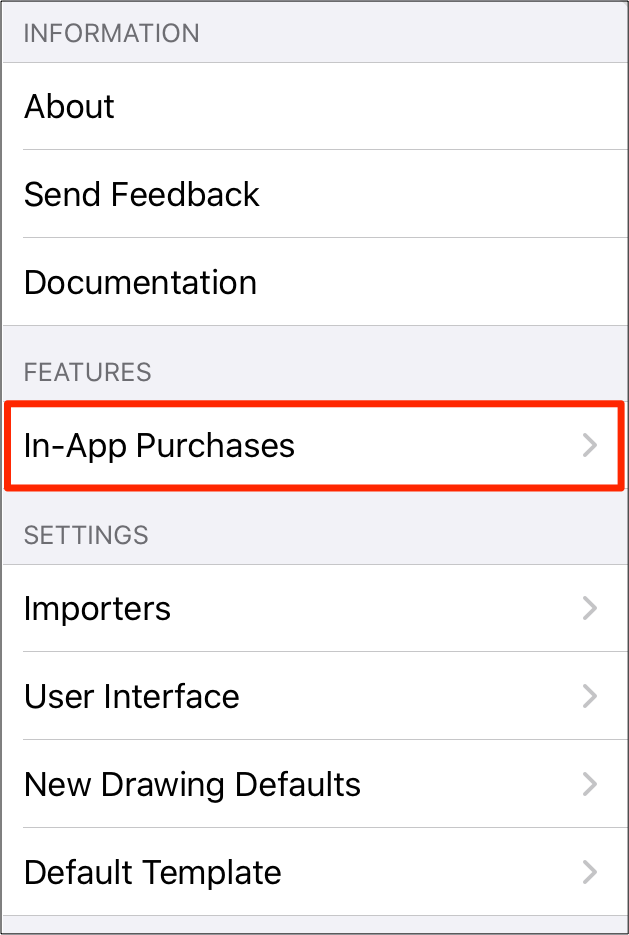
Click or Tap on the In-App Purchases option to bring up the purchases that you can make within the app:
| Option Name | Description |
|---|---|
| Free 7 Day Trial | With the Free 7 Day Trial, you can try all of the features of TouchDraw 2 without any commitment. After the trial expires, you can continue to use the app to view documents for free. |
| Unlock Editing | The Unlock Editing option can be used to permanently unlock all of the features of TouchDraw 2 through a one-time purchase (no subscription). |
| Restore Purchases | The Restore Purchases option can be used restore your purchases if you re-installed TouchDraw or have installed in on a new device. |