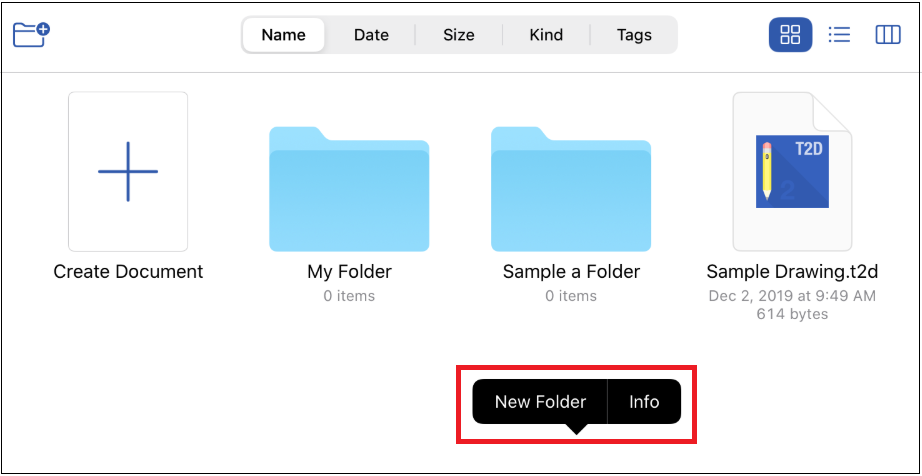Creating a New Folder
Drawing documents may be stored locally on an iOS device, within iCloud, or through a third party cloud storage service app.
A drawing document can be saved to the parent directory or a new folder that has been created within the Document Picker.
To create a new folder, complete the following steps:
Step 1: Press on the Create Folder Icon located in the upper left corner of the Document View.
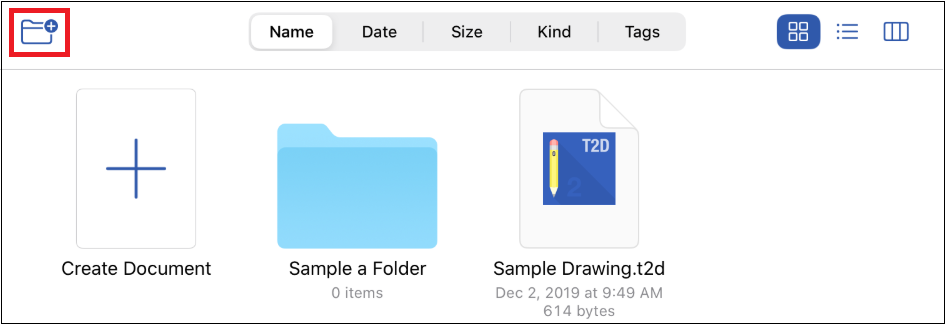
Step 2: Enter a name in the New Folder.
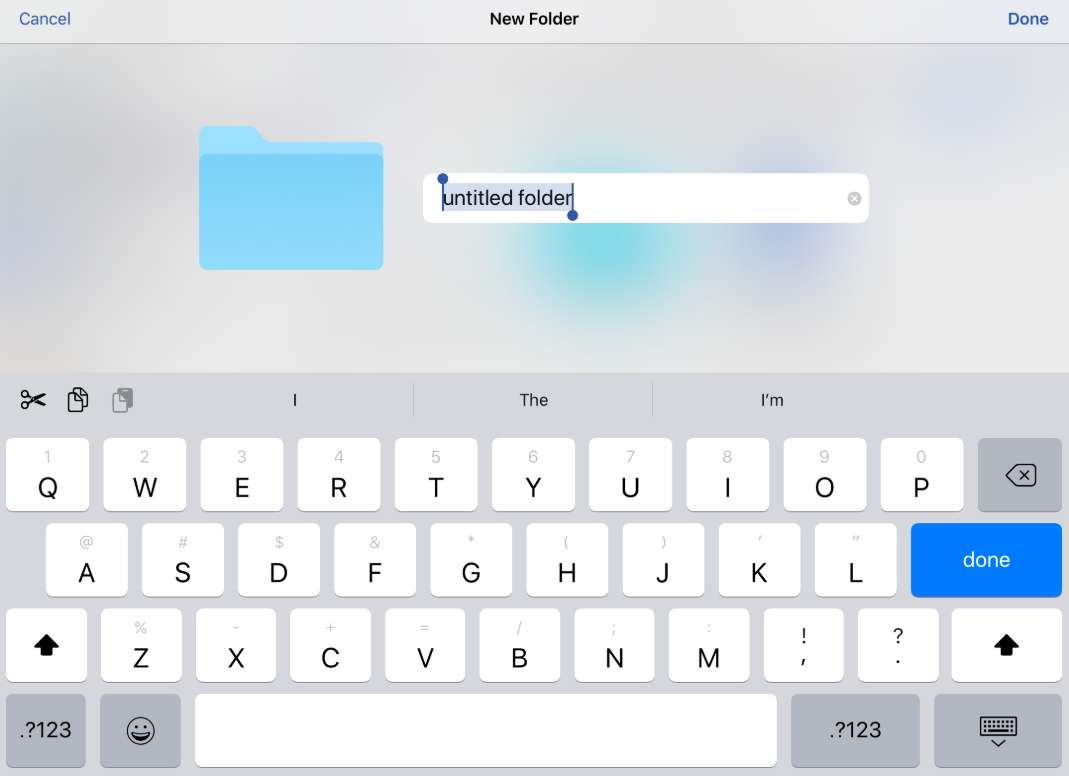
Step 3: Press Done on the keyboard or in the upper right corner to finish.
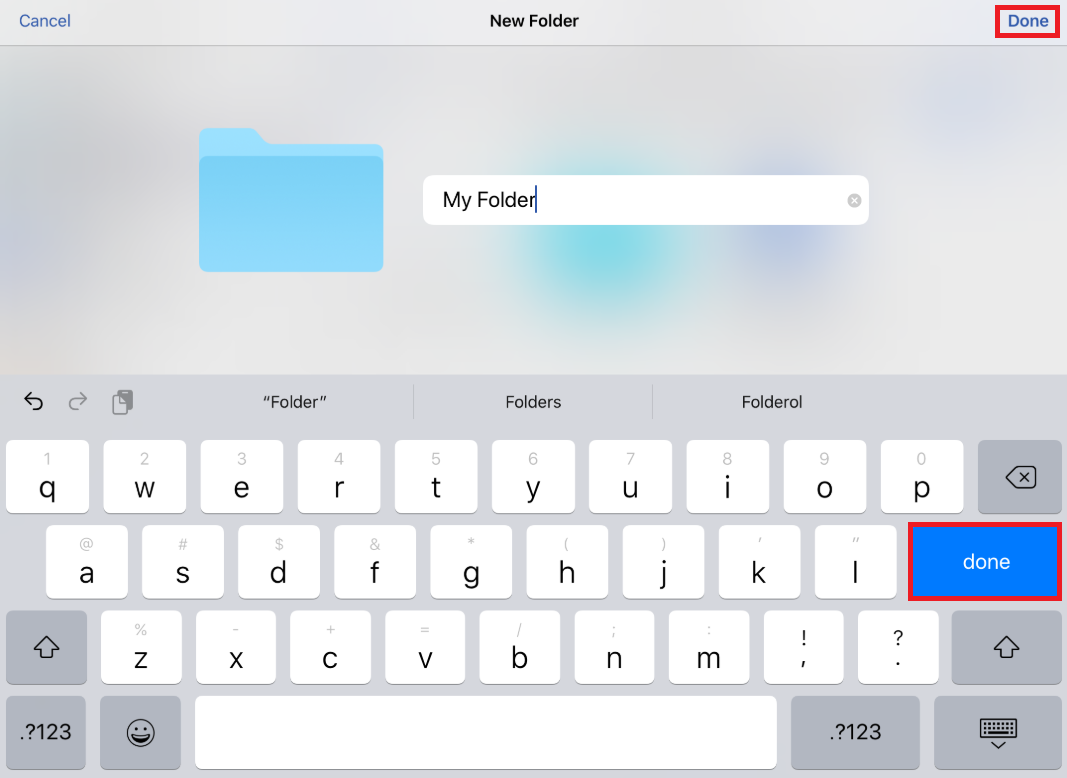
Step 4: The new folder will appear in the Document View. Once added, you can copy or move other drawing documents or folders to the new folder.
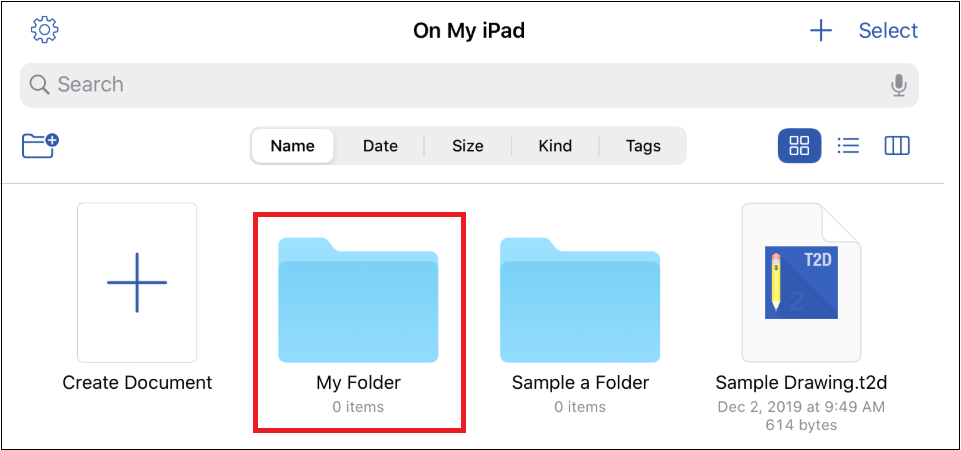
Note: You can also perform an extended press in a blank area of the Document View and tap on New Folder to create a new folder.