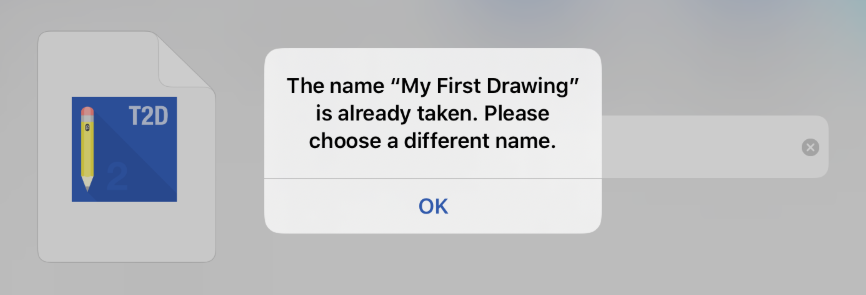Renaming a Drawing Document (or Folder)
A drawing document (or folder) can be renamed in the Document Picker. To rename a drawing document or folder, complete these steps:
Step 1: Perform an extended press on the drawing document (or folder) within the Document View. Then select the Rename option within the Contextual Menu.
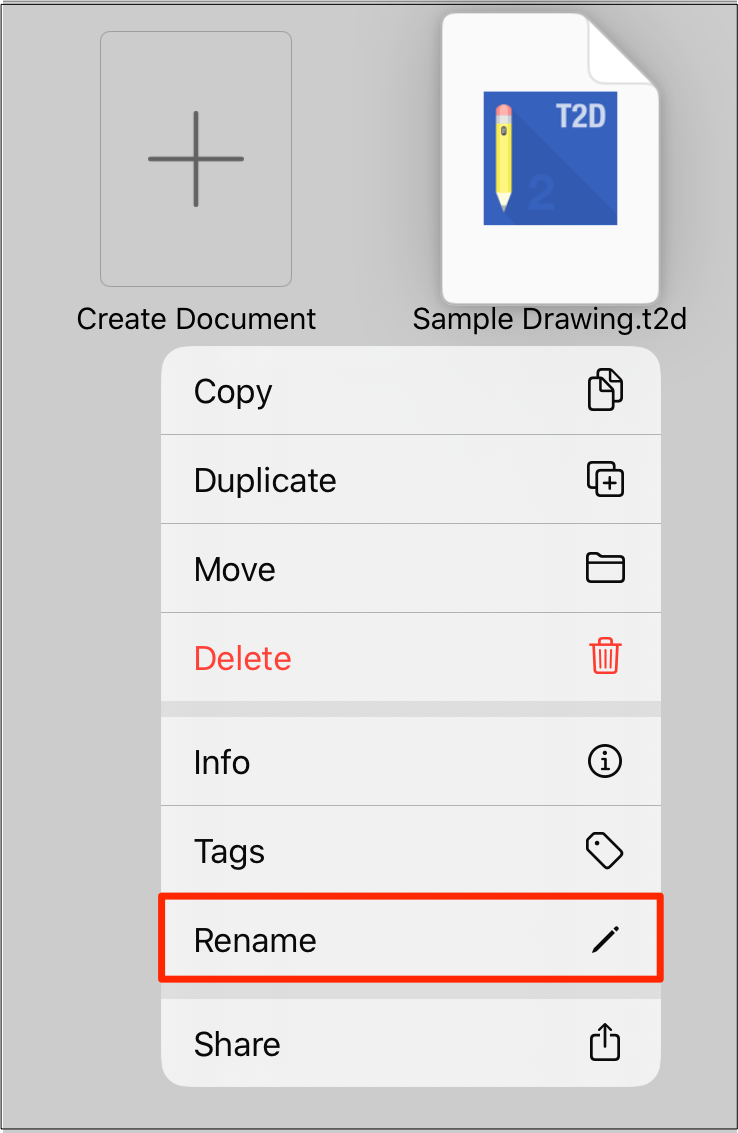
Step 2: Enter a new name for the drawing document. Press done in the upper right corner or on the keyboard once finished.
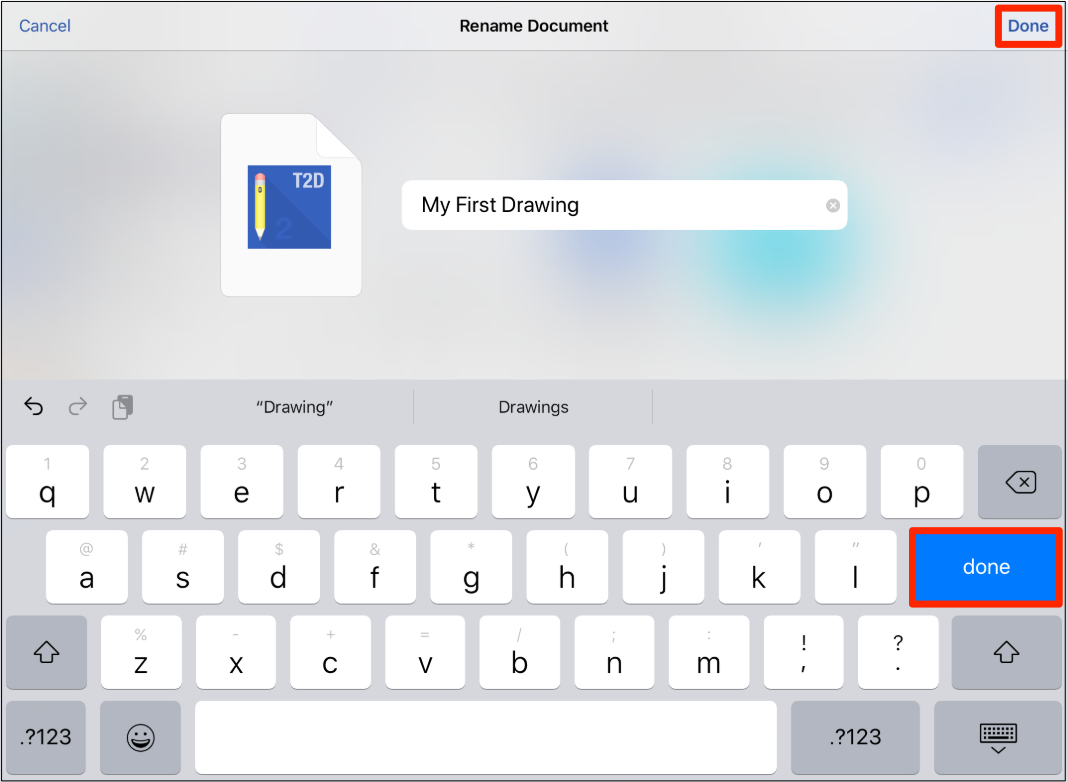
Step 3: The drawing document will appear in the Document View with the new name, as shown below.
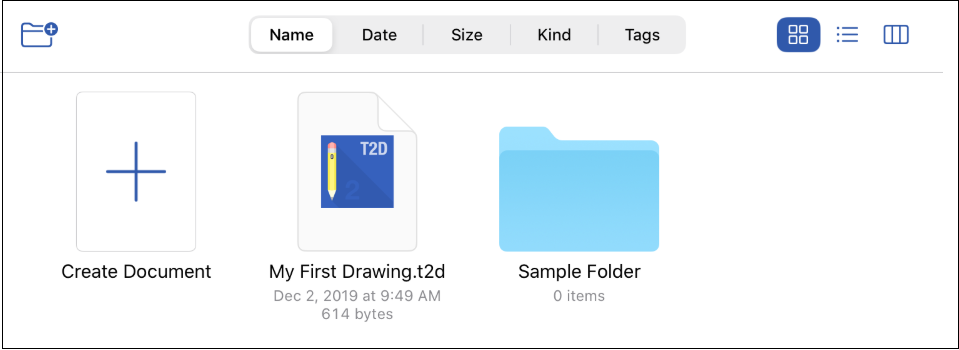
Note: If the entered name is already taken or invalid, a pop-up message will appear after pressing on Done. Tap OK to close this message.