Managing Locations
Locations shown in the Document Menu depend on what applications have been installed on the device. By default, the following locations will be automatically available and enabled:
- iCloud
- On My iPad (or other device)
- Recently Deleted
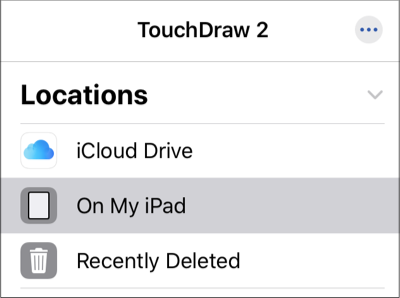
If you have installed a 3rd party cloud storage application such as Dropbox, Box, or Google Drive. To enable a application, it must be authenticated on the device.
When enabled, you will be able to browse files/folders, perform file management functions, and open drawing documents from a selected location.
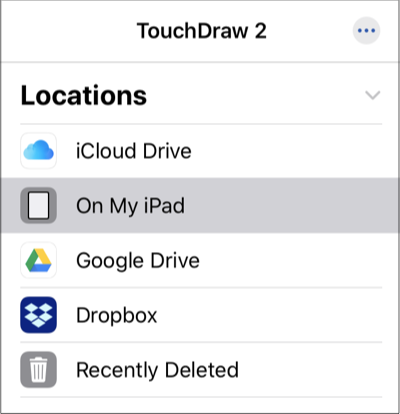
To learn more, please see the following pages:
- Authenticating Cloud Storage Service Apps
- Enabling and Disabling Storage Locations
- Re-Ordering Locations in the Document Menu
Table of contents
- Authenticating Cloud Storage Service Apps
- Enabling and Disabling Storage Locations
- Re-Ordering Locations in the Document Menu