Authenticating Cloud Storage Service Apps
Cloud Storage Service Apps will appear as a storage location option within the Document Menu automatically once installed on the iOS device.
Each app must be authenticated before you will be able to view and select drawing documents within the Document Picker.
If you have already signed into the app, then the authentication is complete. You will instantly be able to view, select, and open drawing documents in TouchDraw 2 for a selected app.
To authenticate an app, press on the app within the Document Menu and then enter your login credentials.
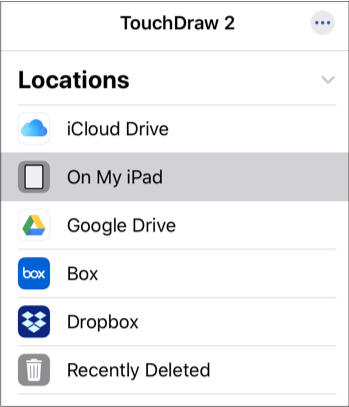
Note: Authenticated cloud storage provider apps can be enabled or disabled within the Drawing Menu. See Enabling and Disabling Storage Locations to learn more.