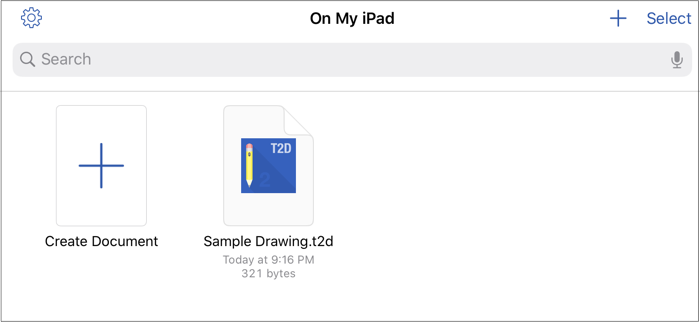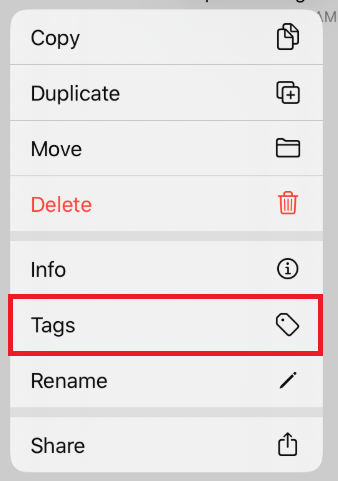Removing a Tag from a Drawing Document (or Folder)
To remove a tag from a drawing document (or folder) An existing tag can be assigned to a drawing document through the Document View, by completing the following steps:
Step 1: Perform an extended press over the drawing document (or folder) to open the Contextual Menu.
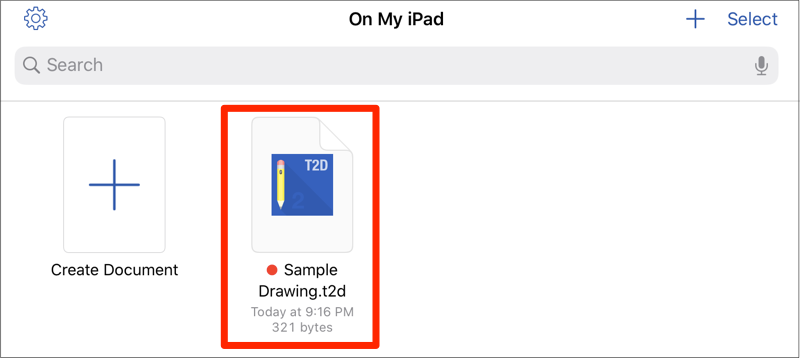
Step 2: Tap on the Tags option in the menu.
Step 3: Assigned tags will have a checkmark. To remove a tag, tap on the tag in the menu and the checkmark will be removed.

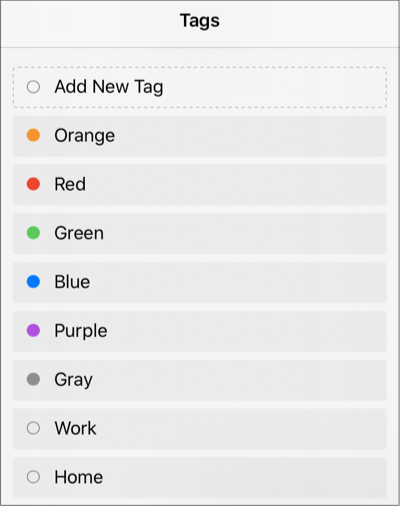
Step 4: The dot for the tag will no longer appear next to the drawing document or folder name.