Align to Grid
The Align to Grid option is available to align figures with the grid. A minimum of one figure must be selected to use this option. The Snap to Grid option must be turned on if figures are drawn with the grid turned off and need to be aligned with the grid.
To align a figure or set of figures to the grid, complete the following steps:
Step 1: Select the objects to be aligned.
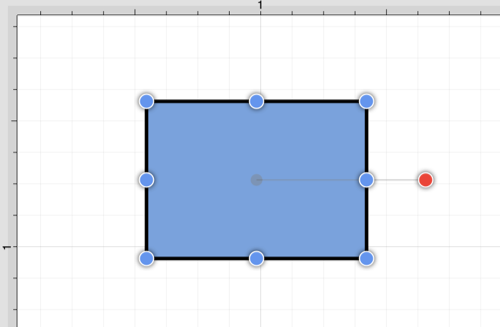
Step 2: Press on the Arrange Menu.

Step 3: Tap on the Align to Grid option.
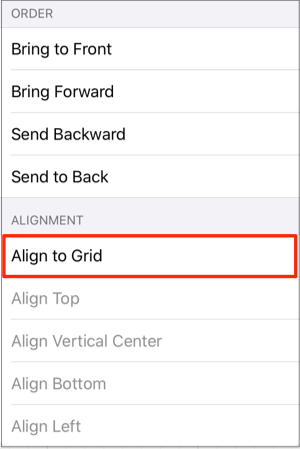
The option will first align the upper left hand corner of the selected figures to the grid and then resize it to make all four corners align with the grid.
The following screenshots show a before and after of a shape that has been aligned to the grid.
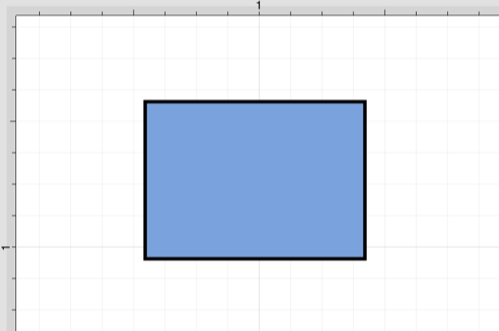
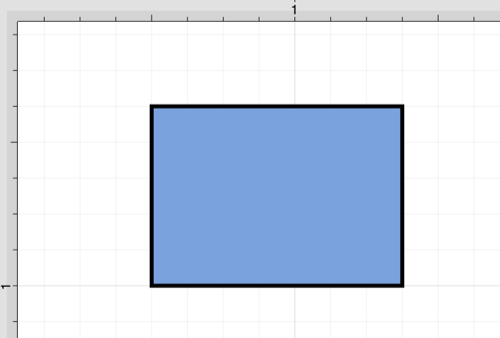
Note: The Snap To Grid option must be disabled to place a figure anywhere within the grid lines on the Drawing Canvas. This option must be enabled for the Align to Grid option to provide the results shown above.