Unlocking Figures
A figure(s) or group of figures can be unlocked to allow for moving and resizing. To unlock an individual or set of locked figures, complete the following steps:
Step 1: Select the figures to be unlocked.
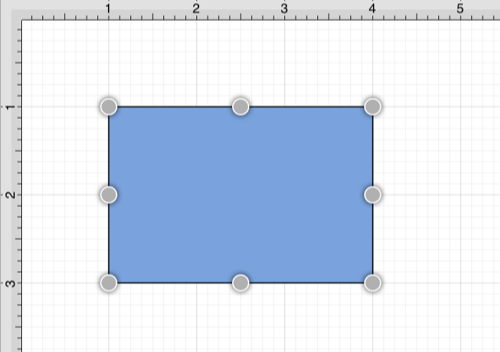
Step 2: Press on the Arrange Menu.

Step 3: Tap on the Unlock option. The lock option will only appear in the Arrange Menu if the selected figures are currently unlocked.
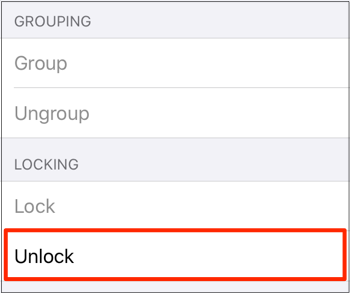
Step 4: The unlocked figures will appear as shown below.
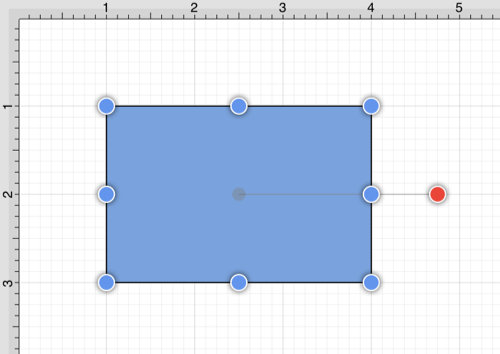
Note: This Arrange Menu option will only be enabled when a locked figure or group of figures has been selected within the Drawing Canvas.