Deleting a Figure
An object must be selected before it can be deleted. A selected object may be deleted from the Edit Menu or by using the Delete Button within the Top Toolbar.
Press on the Edit Menu and then tap on the Delete option to remove the currently selected figure from the drawing.
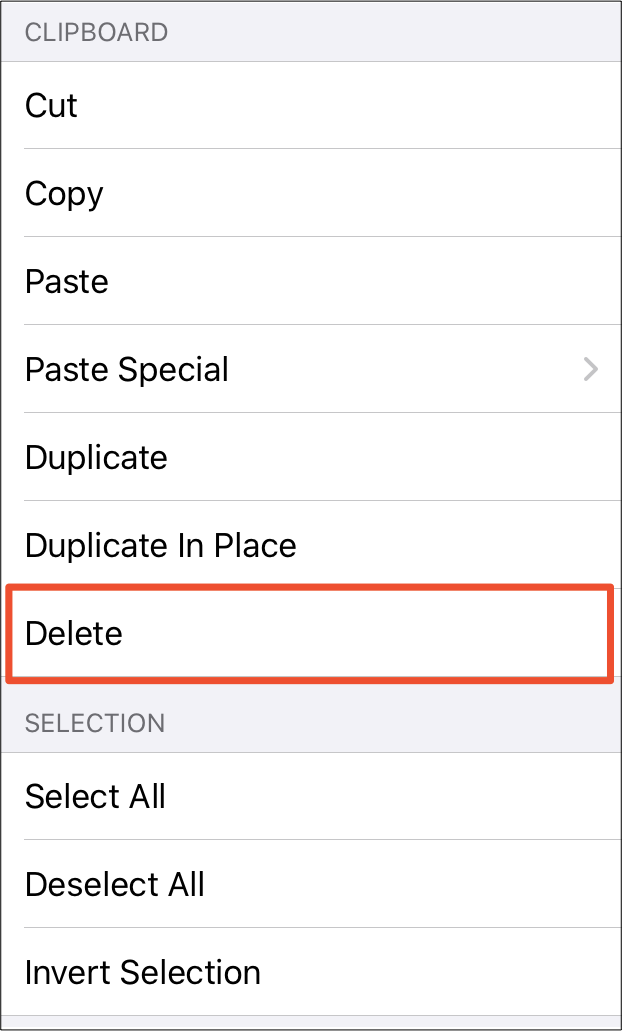
A figure can also be deleted by pressing on the Delete Button in the Top Toolbar.

Please keep in mind that TouchDraw 2 has support for Undo and Redo. If a figure is deleted by accident, press the Undo button in the Top Toolbar to redisplay the object.
