Printing a Drawing
TouchDraw 2 supports the capability of printing drawings to local printers. These options can be accessed from the File Menu as shown below.

Tap on Print… within the menu to open the Printer Options view..
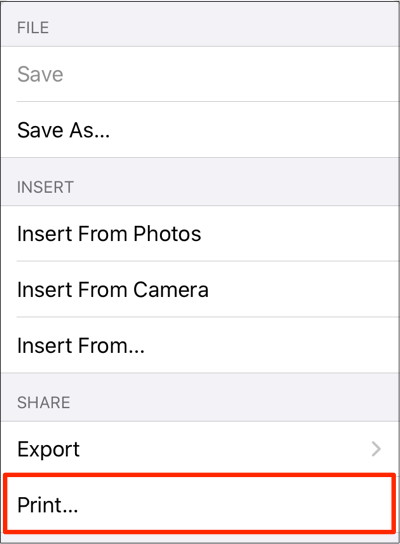
The Printer Options is used to select a printer, set the number of copies, and to set additional print settings.Press on Select Printer to view a list of discovered printers.
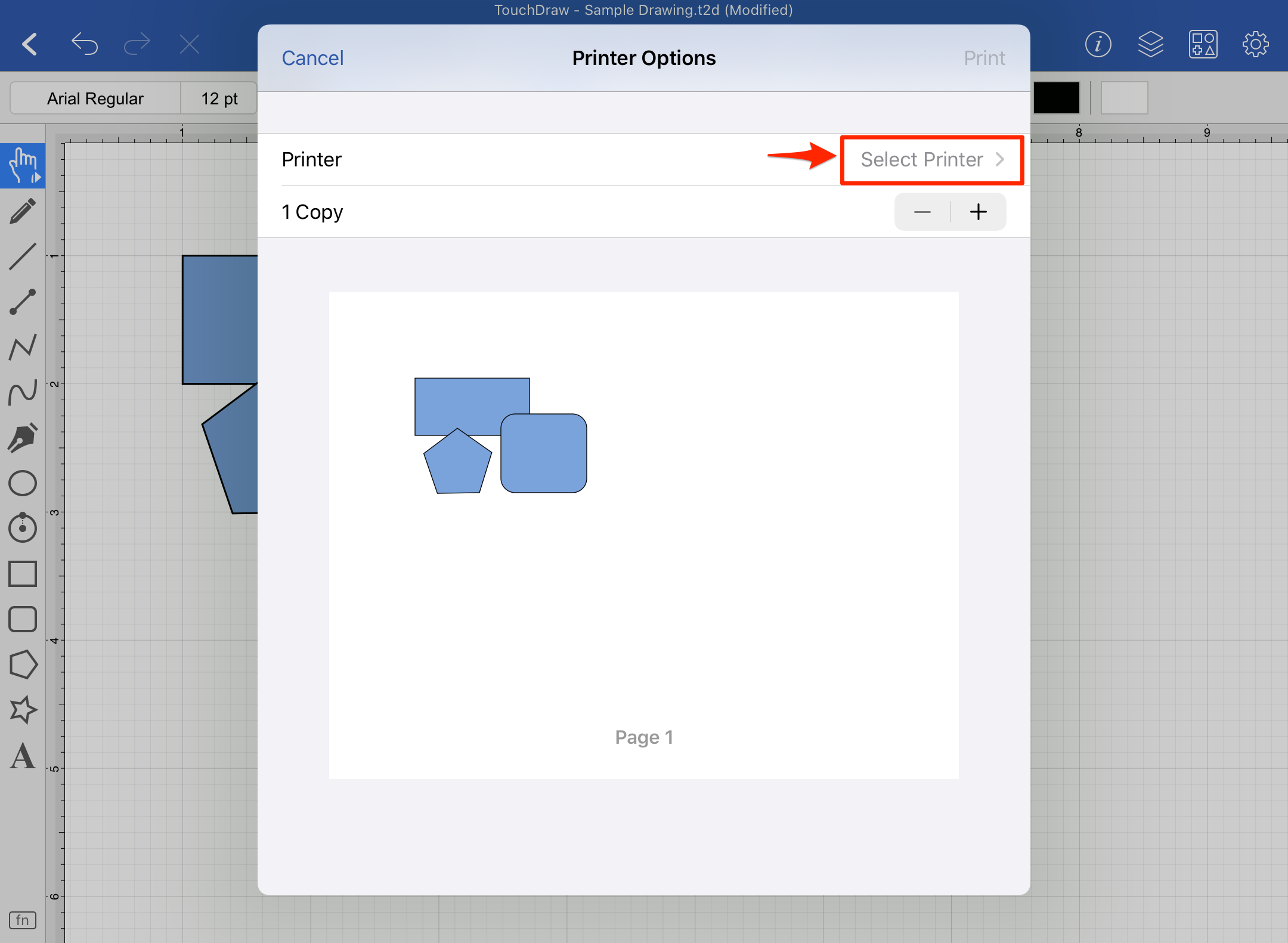
Tap on a printer to select it for printing. Use the Info icon to learn more about a printer displayed within the list.
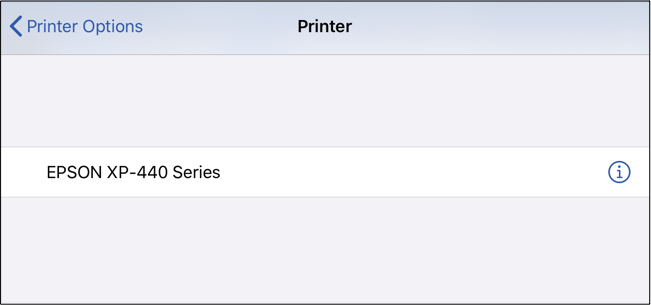
Configure any needed printer options and then tap on Print to print the drawing on the selected printer.
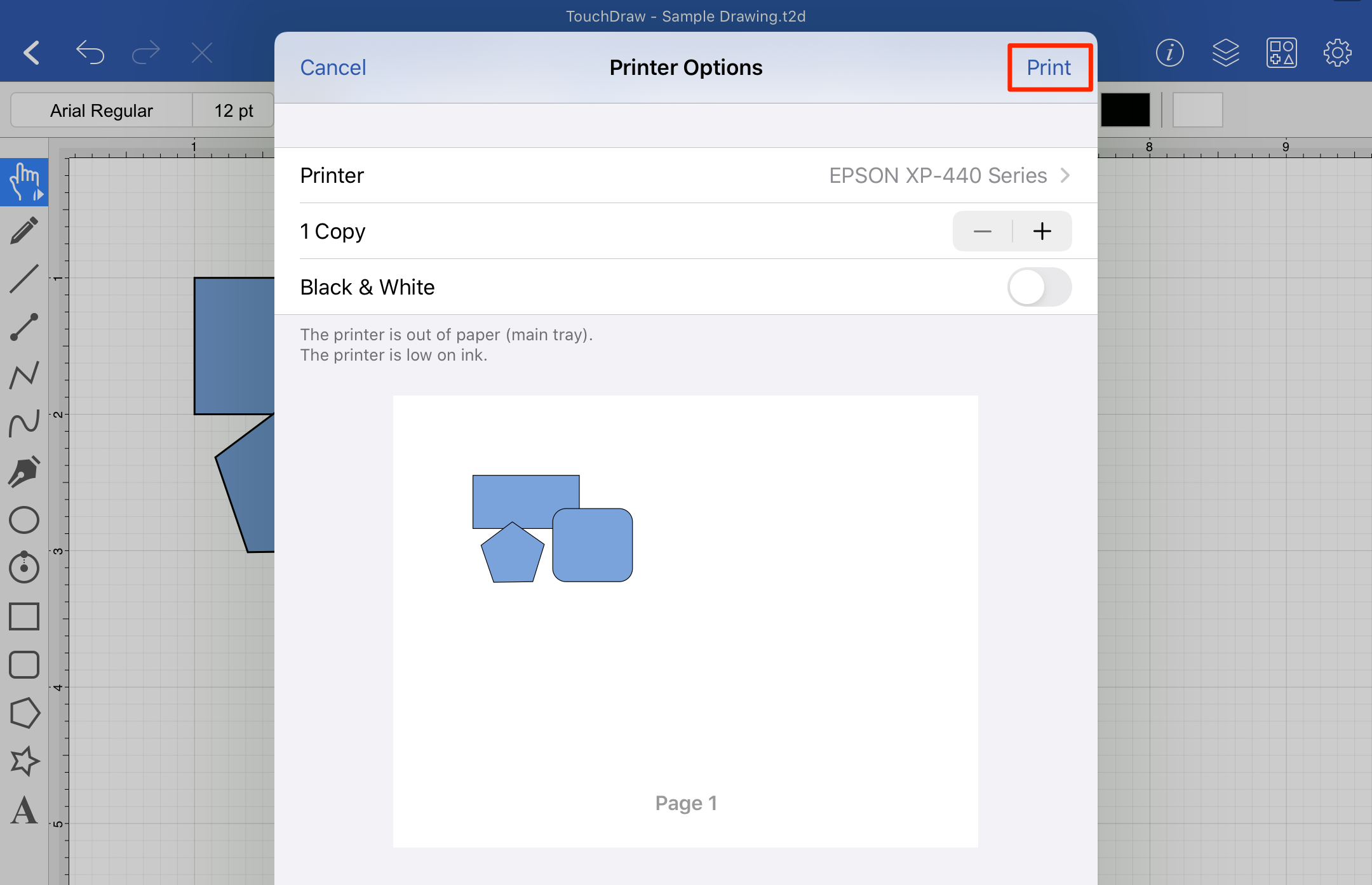
| Description | |
|---|---|
| Printer | This option can be used to select a printer for printing and to view information about available printers. |
| Copy | This option can be used to configure the number of print copies for the drawing. Tap on the Minus Button to decrease the copy count or the Plus Button to increase the copy count. |
| Black & White | This option can be used to print in black and white rather than color. It is disabled by default. Tap on the slider to enable or disable this option. The slider will appear blue when enabled. |