Color Wheel
The Color Wheel is the most common way to select a color within TouchDraw 2. This color selection method consists of a Color Wheel for selecting an exact color hue and a Saturation Box for altering the lightness or darkness of a hue.
To access this color selection method, press on the Color Selection Menu and then choose Color Wheel.
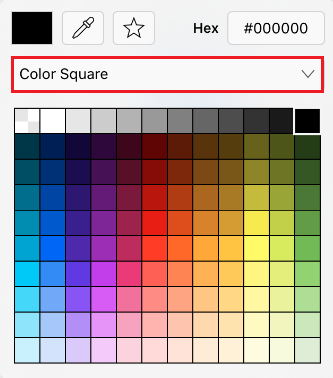
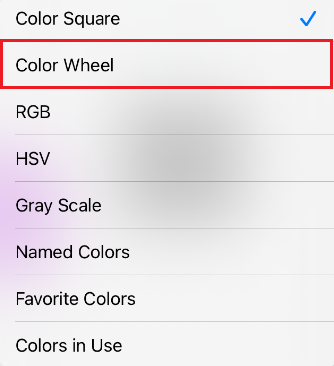
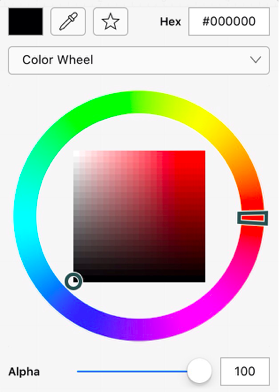
Tap on the desired hue in the Color Wheel and then tap on the desired lightness or darkness value in the Saturation Box.
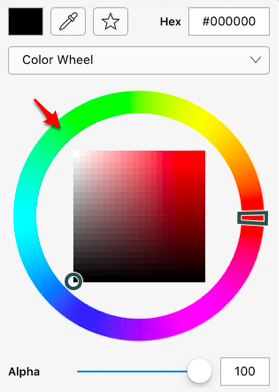
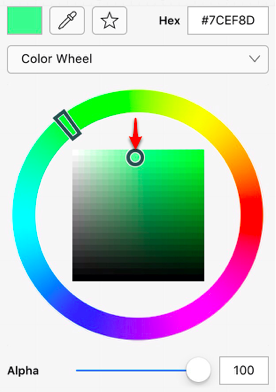
Note: The Opacity Slider (Alpha) may be used to the opaqueness of a selected color. Tap on the Hex Editor to type in a specific value and alter the color.