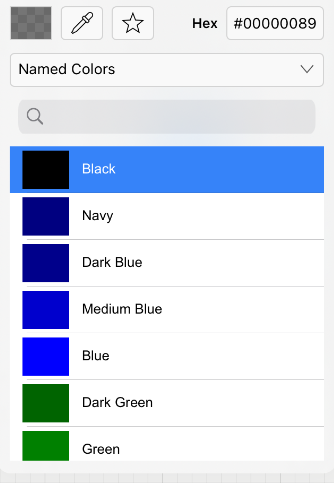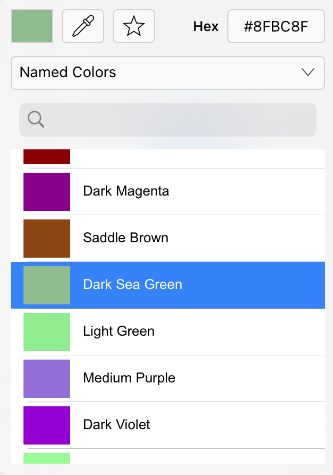Named Colors
The Named Colors option is an alternative method for selecting a color within TouchDraw 2. The list consists of pre-configured color options which are chosen by pressing on the desired color name in the list. To access this option, press on the Color Selection Menu and then tap on Named Colors.
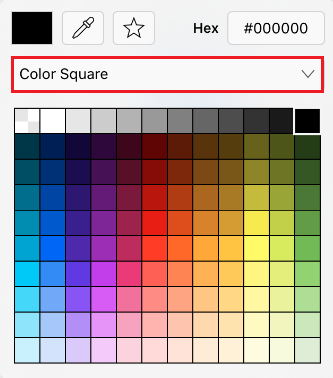
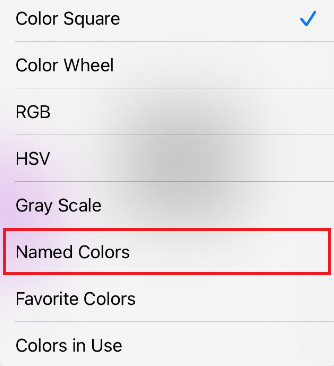
Touch and drag upward or downward to scroll through the list of named colors. Tap on a color to select it. In the example below, Black was originally chosen and is being changed to Dark Sea Green. The currently selected color will be highlighted in blue.