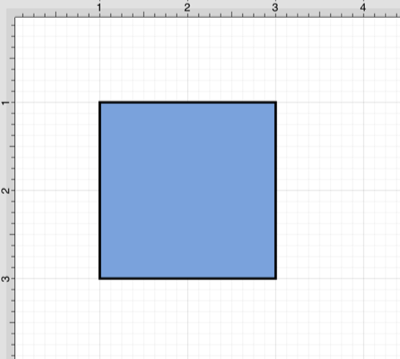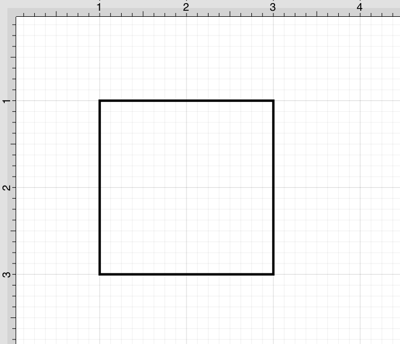Fill Visibility
The Fill Visibility toggle may be used to show or hide the fill for one or more figures within a drawing. If a figure(s) is selected, then the fill color will be enabled/disabled for that figure only.
Otherwise if no figures have been selected in the Drawing Canvas, the fill visibility will be enabled/disabled for every figure within the drawing.
To access this option and enable/disable it, complete the following steps:
Step 1: Press on the Info Button in the Top Toolbar.

Step 2: Then press on the Fill Tab.
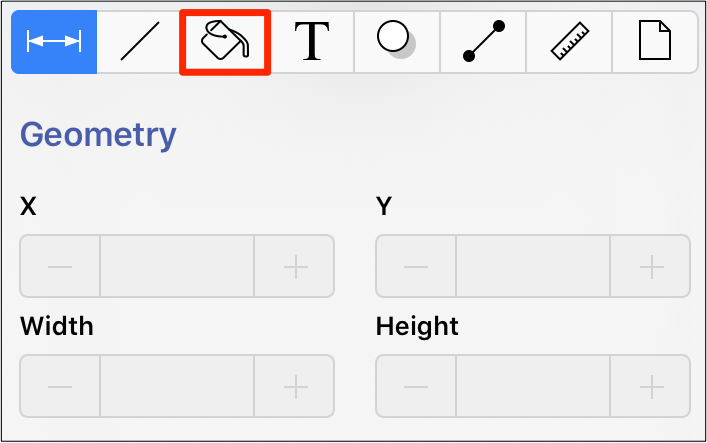
Step 3: To enable/disable the Fill Visibility toggle, tap on the slider in the top right corner of the Fill Tab. It will have a blue background when enabled and a gray background when disabled.
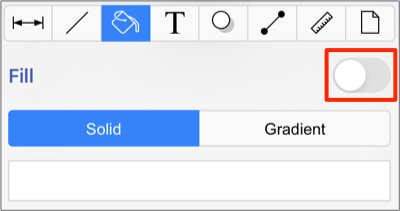
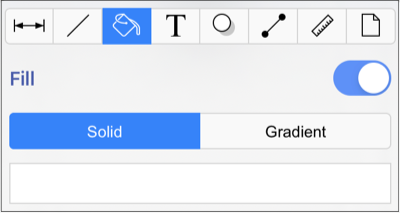
When Fill Visibility is disabled, you will see the Drawing Canvas within each figure or only the ones that were selected, as shown below: