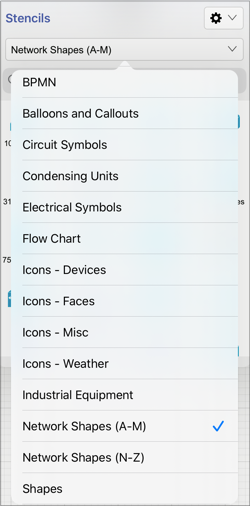Deleting a Stencil Library
To Delete a Stencil Library, complete the following steps:
Step 1: Select the library with the Library Selection Menu.
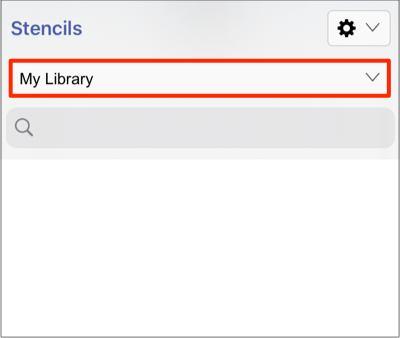
Step 2: Press on the Libraries Settings Menu located at the top right of the Stencils Menu.
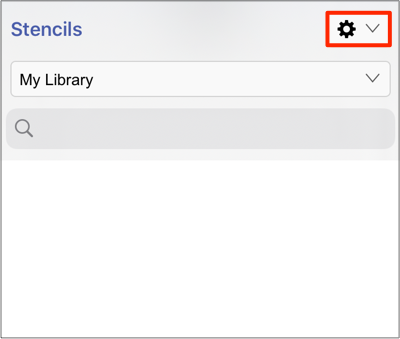
Step 3: Tap on the Delete Library option.
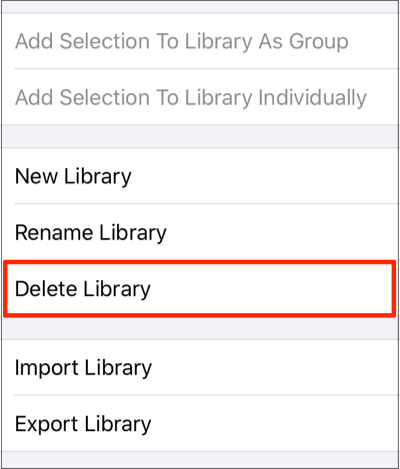
Step 4: Press on Delete to confirm the deletion.
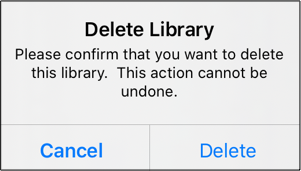
The library is removed from the Library Selection Menu, as shown below.