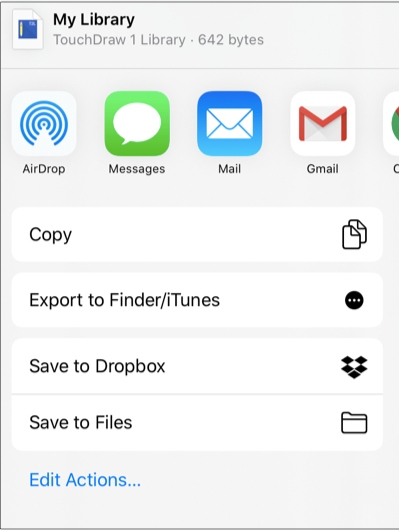Exporting a Stencil Library
Libraries are stored in “*.t2l” files in the Documents Directory of TouchDraw 2. A Library File (.t2l) may be exported from TouchDraw 2 via an Email or to applications such as Dropbox or Box. To export a library, complete the following steps:
Step 1: Select the library within the Library Selection Menu.
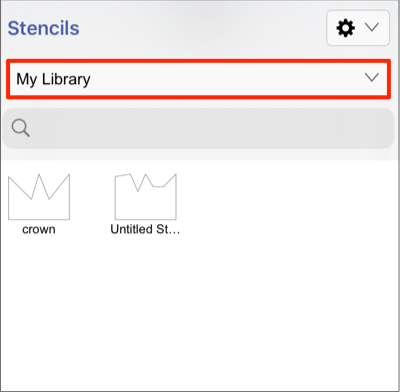
Step 2: Press on the Stencil Libraries Settings Menu located at the top right of the Stencils Menu.
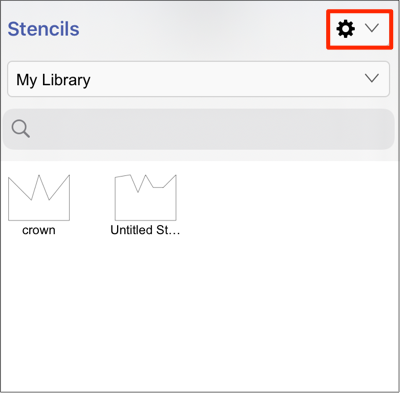
Step 3: Tap on the Export Library menu option.
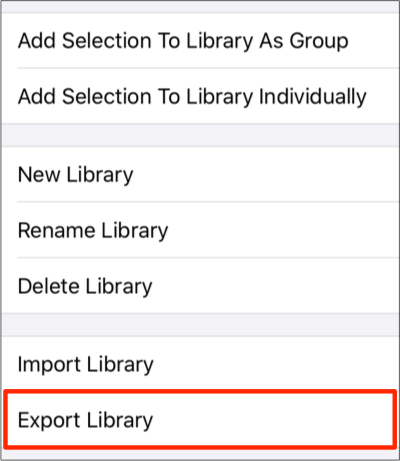
Step 4: Tap on an export option (Dropbox, Box, Airdrop, Gmail, Mail, Google Drive, etc.) to select it. Please note that the steps will vary depending on the selected option.