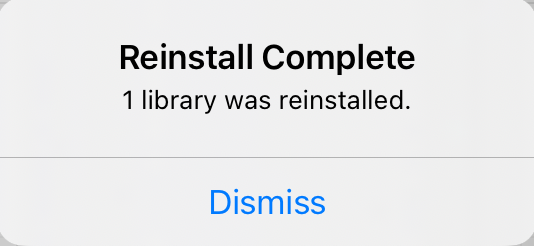Re-installing Default Libraries
The Reinstall Default Libraries menu option re-installs the default/bundled stencil libraries. To re-install default libraries, complete the following steps:
Step 1: Press on the Stencil Libraries Button in the Top Toolbar.

Step 2: Expand the Libraries Settings Menu.
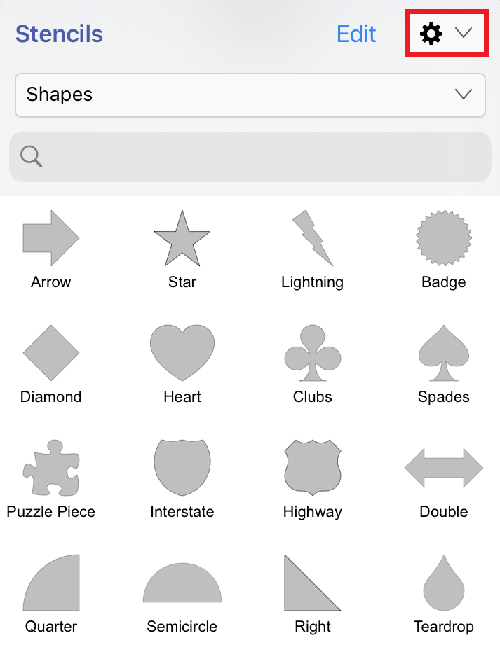
Step 3: Press the Reinstall Default Libraries menu option.
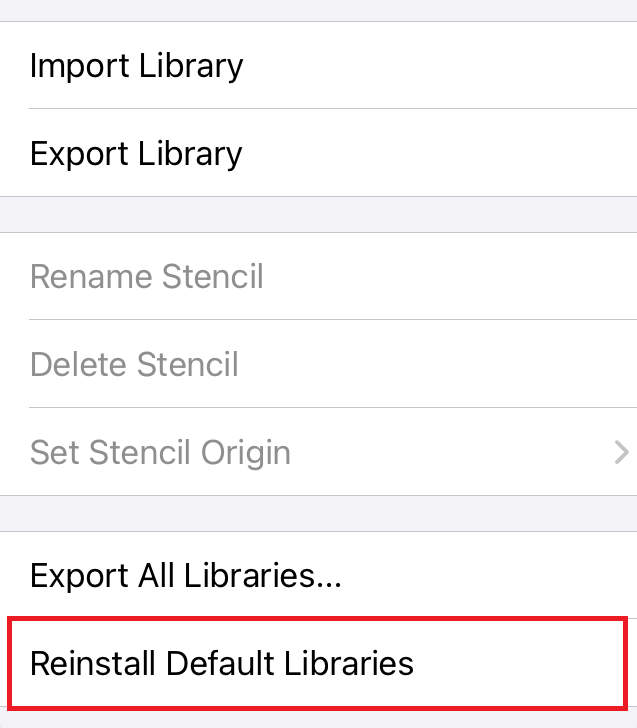
Step 4: Press Confirm.
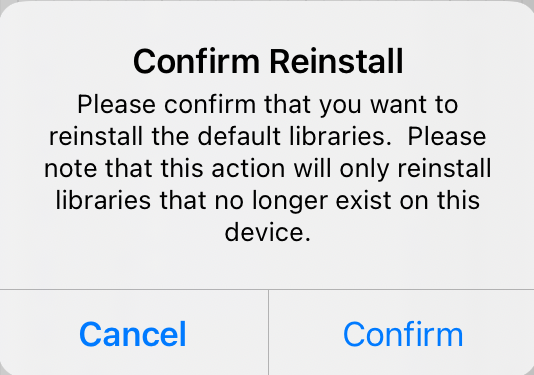
Step 5: Press Dismiss to close.