Line Cap
The Line Cap (Butt, Rounded, or Square) of a figure can be altered by accessing the Stroke Tab. This attribute window can be opened by performing the following steps:
Step 1: Press on the Info Button in the Top Toolbar.

Step 2: Tap on the Stroke Tab.
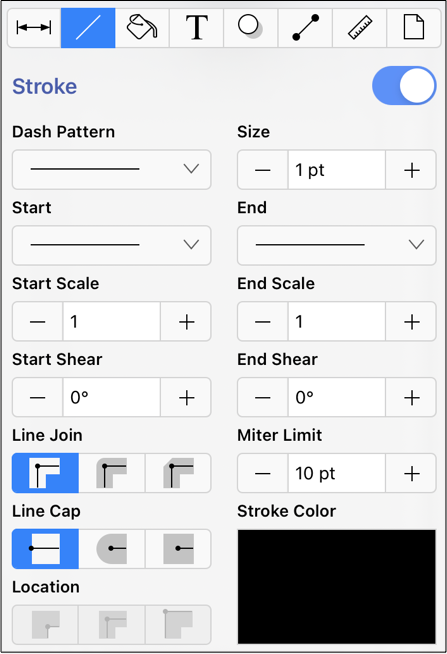
To alter the Line Cap Type, complete the following steps:
Step 1: Tap on the On/Off toggle slider in the upper right hand corner of the Stroke Tab to turn on the option. The slider will appear with a blue background when this option is enabled.
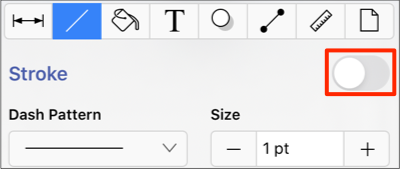
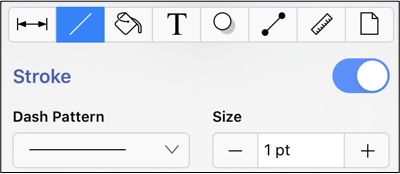
Step 2: Press on the desired Line Cap Type Button.
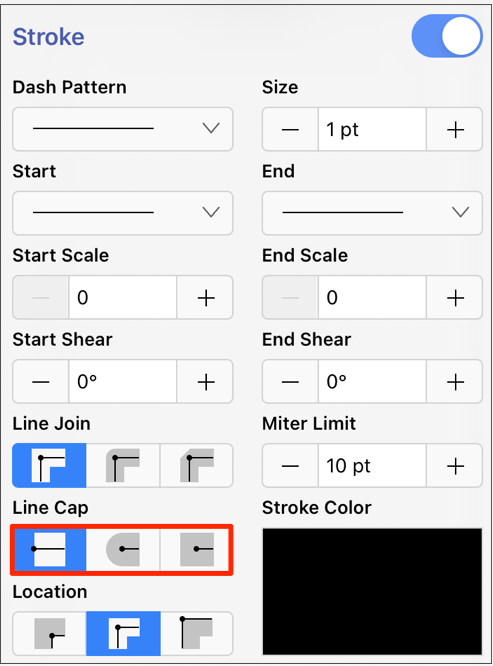
Step 3: Tap anywhere within the Drawing Canvas to close this window after changes have been made. For example, the image below shows what a Line would look like with a Butt, Rounded, and Square Line Cap.
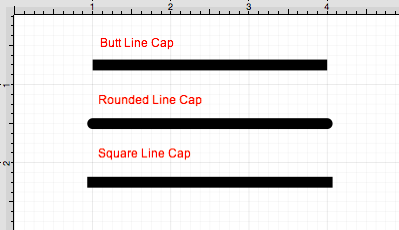
Note: A Line Cap change will be seen instantaneously when a stroke figure is selected. If no figures have been selected, the Line Cap change will apply to all subsequently created stroke figures.