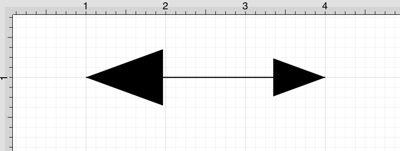Start/End Scale
The Start or End Scale for the Stroke Style of a figure can be altered by performing the following steps:
Step 1: Press on the Info Button in the Toolbar.

Step 2: Tap on the Stroke Tab.
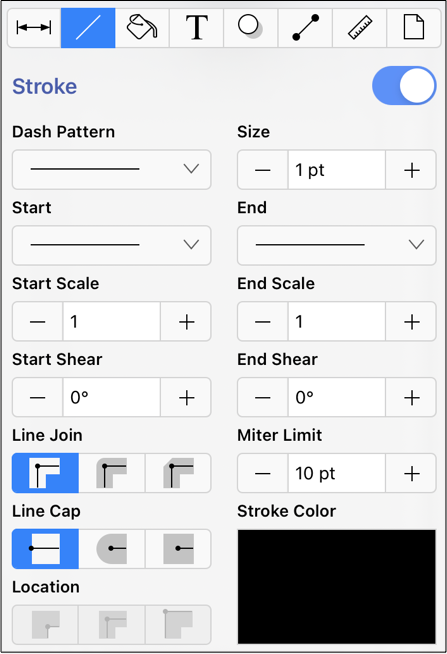
Note: The Stroke Visibility option must be enabled for a Start/End Scale change to appear in the Drawing Canvas.
Step 3: Tap on the figure to make a selection and alter the start/end scale for a single figure or simply change the value within Stroke Tab to change it for all new figures within the drawing.
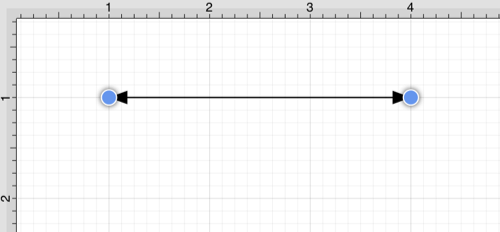
Step 4: The Start Scale can be used to change the size of the Start Line for a figure. Tap on the text field to type in a value or tap on the Plus/Minus Buttons to change the value by 1. In this example, the value has been changed to 5.
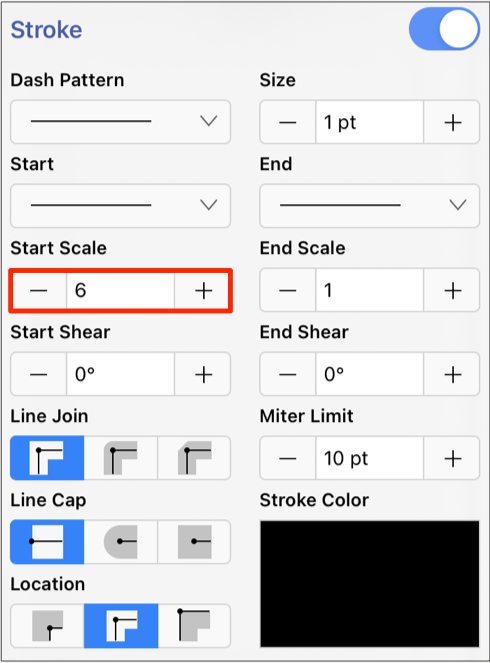
Step 5: The figure will appear as shown below when the Start Scale has been altered.
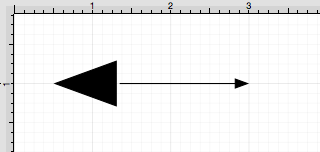
Step 4: The End Scale can be used to change the size of the End Line for a figure. Tap on the text field to type in a value or use the Plus/Minus Buttons to change the value by 1. In this example, the value has been changed to 5.
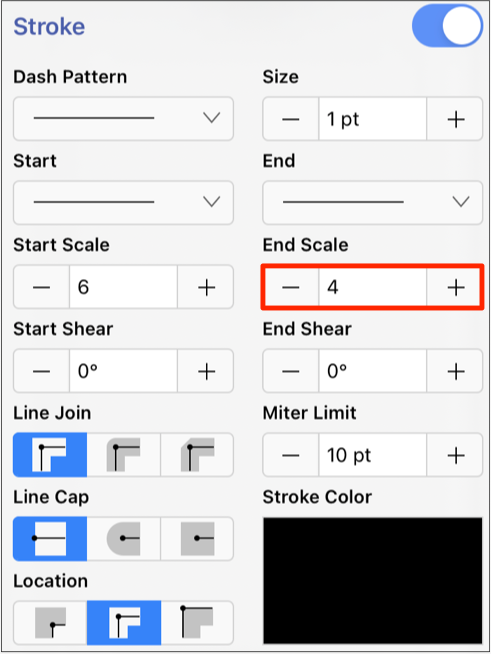
Step 5: The figure will appear as shown below after both the Start Scale value has been set to 6 and End Scale value has been set to 4.