Stroke Visibility
The Stroke Visibility option is an On/Off toggle slider used to set the visibility of strokes/lines of a figure(s). If the visibility option is turned off, the border/line of a selected or added figure(s) is not drawn at all.
The Stroke Visibility toggle can be accessed by completing the following steps:
Step 1: Press on the Info Button in the Top Toolbar.

Step 2: Then a tap on the Stroke Tab.
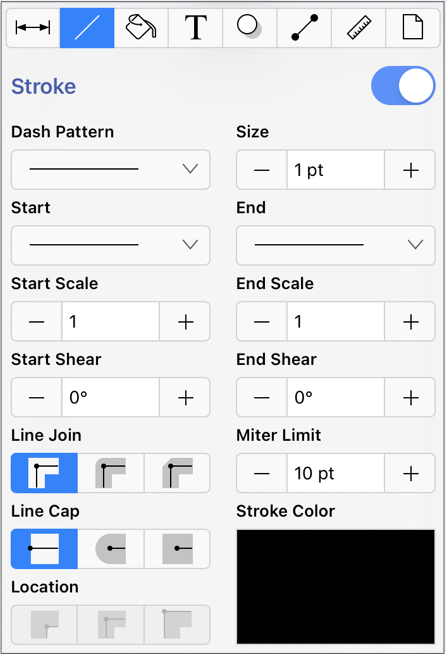
Step 3: To enable Stroke Visibility, tap on the On/Off toggle slider in the upper right hand corner of the Stroke Tab. The slider will appear with a blue background when this option is enabled. Tap anywhere within the Drawing Canvas to close this window after changes have been made.
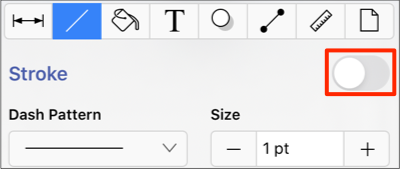
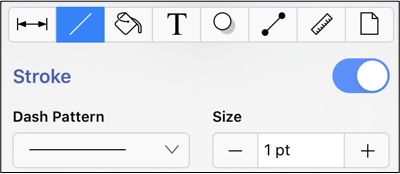
If Stroke Visibility is on, an outline around the figure will be present and if it is off and Fill Visibility is on, the figure will appear with no border, as shown below:
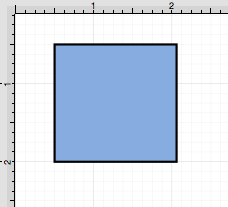
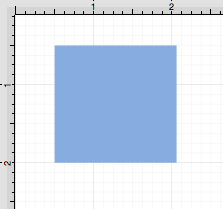
Note: Stroke attribute changes will not be reflected in a selected or added figure(s) until this option has been turned on.