Inserting Images from Camera
Images may be taken with your device camera and inserted into a drawing within the Drawing Editor. Follow the steps below to insert an image from your device camera:
Step 1: Press on the File Menu.

Step 2: Then press on the Insert from Camera option.
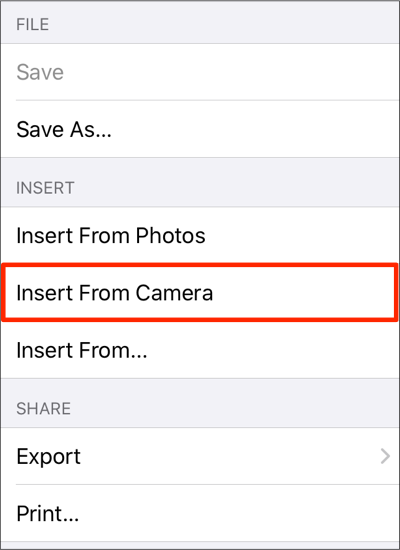
Step 3: Take a photo with your device’s camera.

Step 4: Tap on Use Photo in the bottom right corner of the screen.
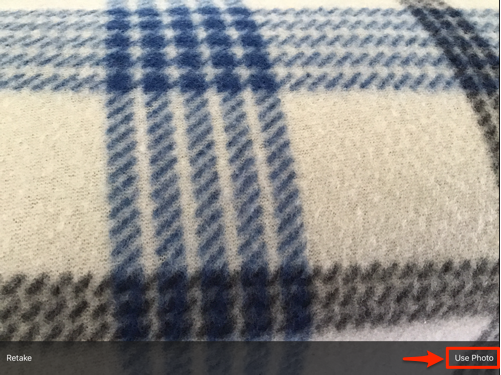
Step 5: The photo will appear in the drawing as shown below:
