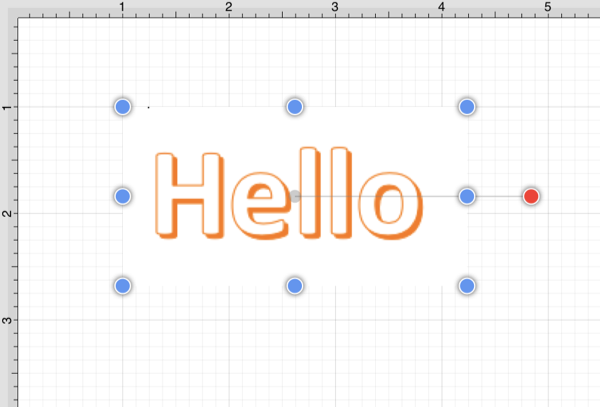Inserting Images from Photos
Images stored in your device photos may be inserted into a drawing within the Drawing Editor. Follow the steps below to insert an image from your device photos:
Step 1: Press on the File Menu.

Step 2: Press on the Insert from Photos option.
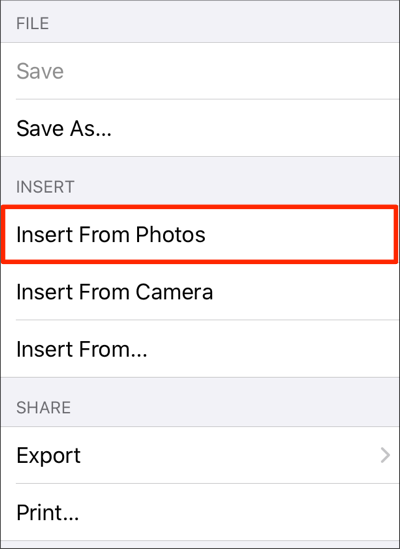
Step 3: Tap on a All Photos or another Folder to view saved photos.
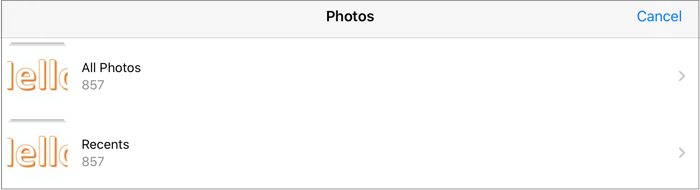
Step 4: Tap on a Photo to insert it into your drawing.
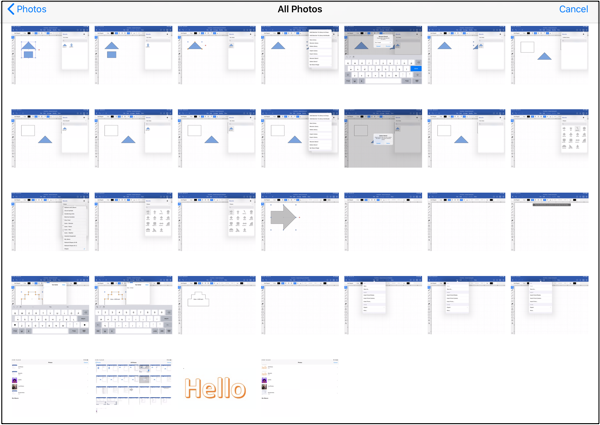
Step 5: The selected image will appear in the Drawing Canvas.