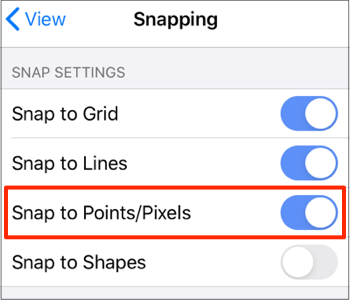Snap to Points/Pixels
The Snap to Points option aligns objects to points on the grid for simplified modification and increased accuracy. This option remains disabled until the unit of measure for the drawing is changed to points.
To change the grid unit of measurement, complete the following steps:
Step 1: Press on the Info Button in the Top Toolbar.

Step 2: Press on the Units and Rulers Tab.
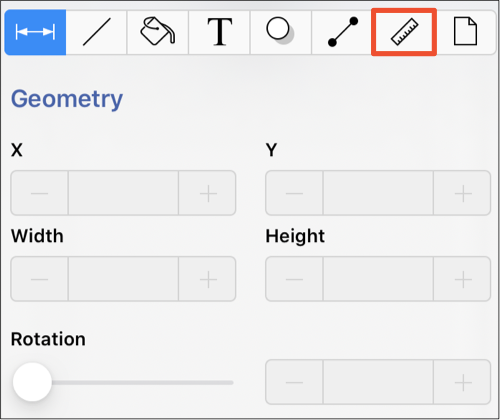
Step 3: Press on the Drawing Units option and then tap on Points to change the grid to points.
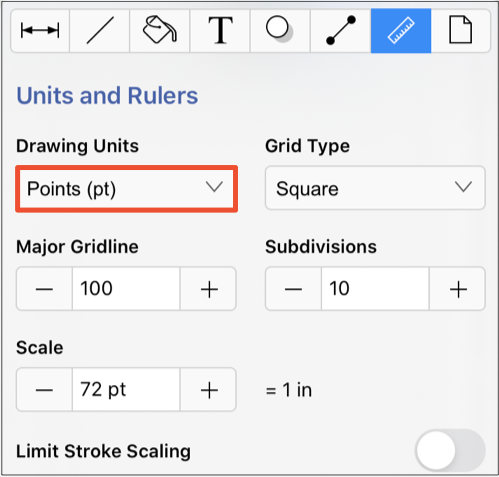
Step 4: The grid will appear as shown below.
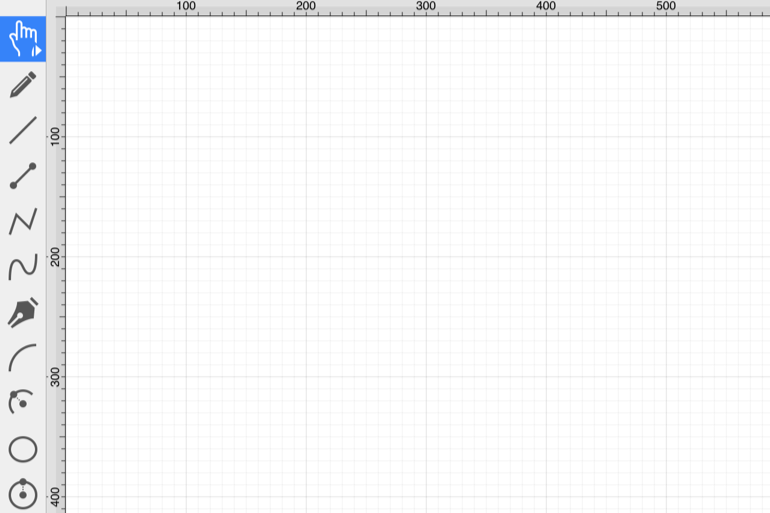
To enable/disable the Snap to Points option, complete the following steps:
Step 1: Press on the View Menu.

Step 2: Press on the Snapping Submenu.
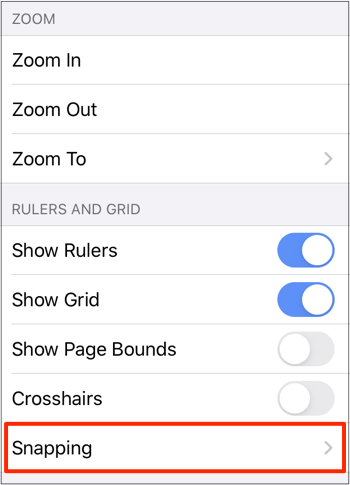
Step 3: Tap on the Snap to Points on/off slider to enable or disable the option. The slider will appear with a blue background when this option is enabled and a gray background when disabled.