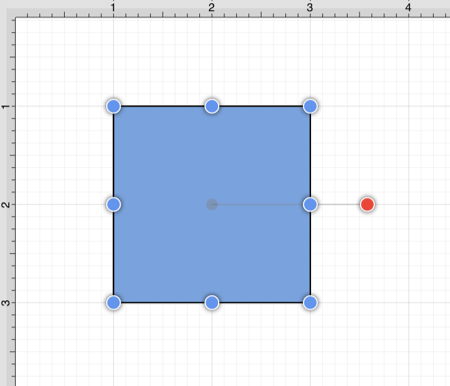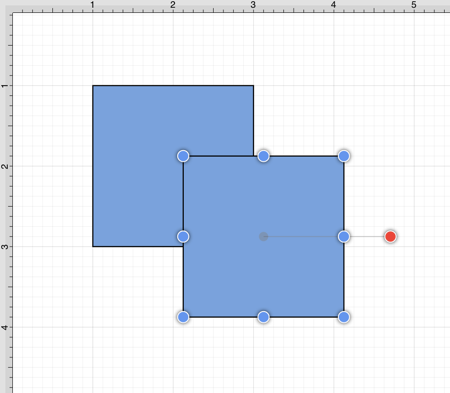Duplicating a Figure
A figure can be duplicated to make sharing the same attributes easy. At least one figure must be selected for these options to appear in the Contextual Menu.
Options for duplicating a figure are accessed by pressing on the Edit Menu in the Top Toolbar.

Two options are provided for duplicating selecting figures, as shown below:
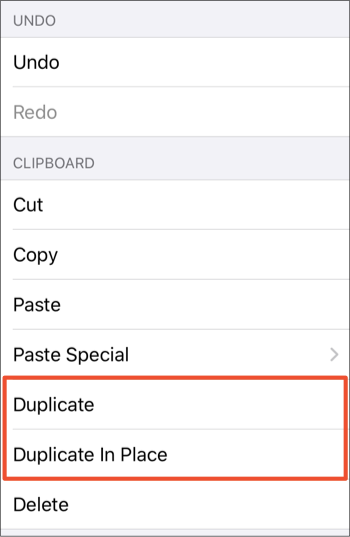
Tap on the Duplicate option to create a copy of a selected figure(s) and have it placed at an offset position in the Drawing Canvas, as shown below.
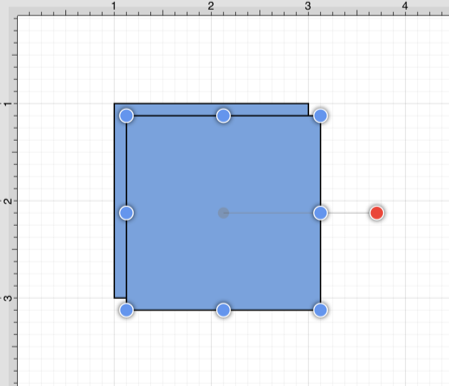
Tap on the Duplicate in Place option to create a copy of a selected figure(s) and have it placed in the same exact location as the original. Hold and drag the top figure to a new position in the Drawing Canvas to see both the original and the copy.