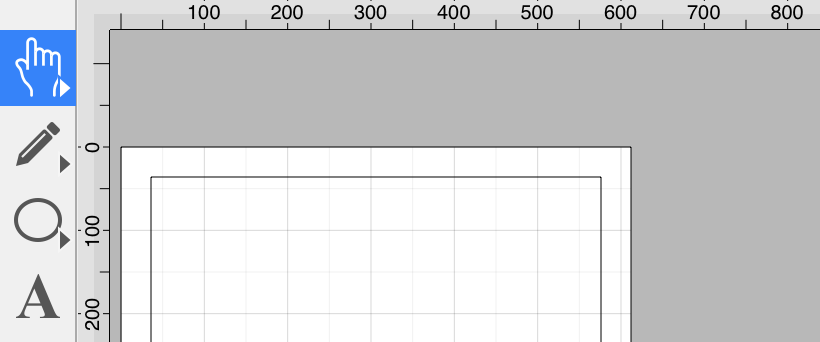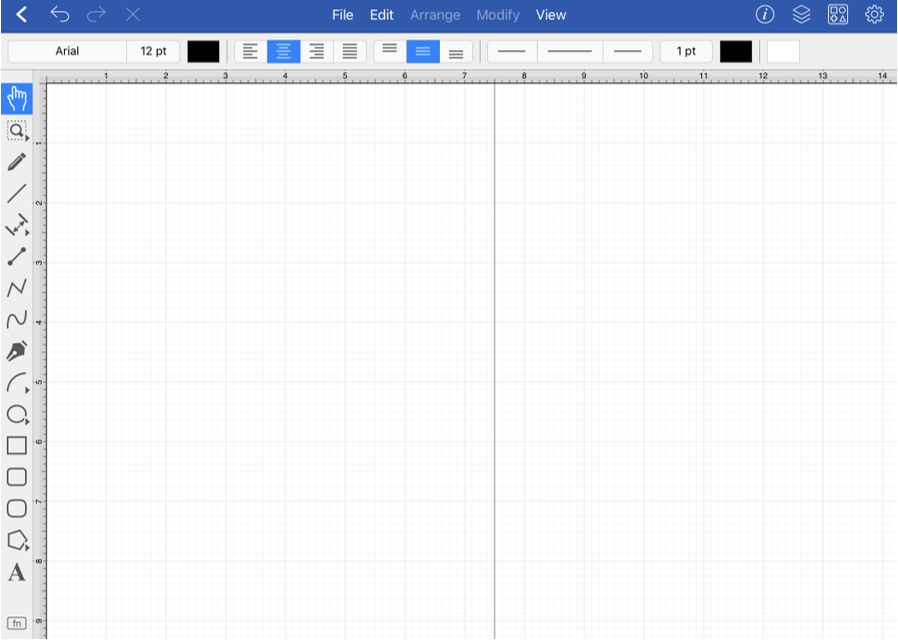Drawing Canvas
The Drawing Canvas is the area of the screen where the currently active drawing can be viewed and modified. All added figures appear in this portion of the TouchDraw 2 application.
Note: TouchDraw 2 includes an Overlay Mode feature to provide finer control over a selected shape, figure, or line when making alterations to figures.
Changing the Drawing Canvas Orientation
Besides being able to switch the entire application between landscape and portrait mode on the device, the orientation for the Drawing Canvas itself may also be changed from portrait to landscape.
By default, the setting is configured for portrait mode, but can be changed by completing the following steps:
Step 1: Press on the Info Button in the Top Toolbar.

Step 2: Press on the Page Setup Tab and then tap on the desired option (portrait or landscape).
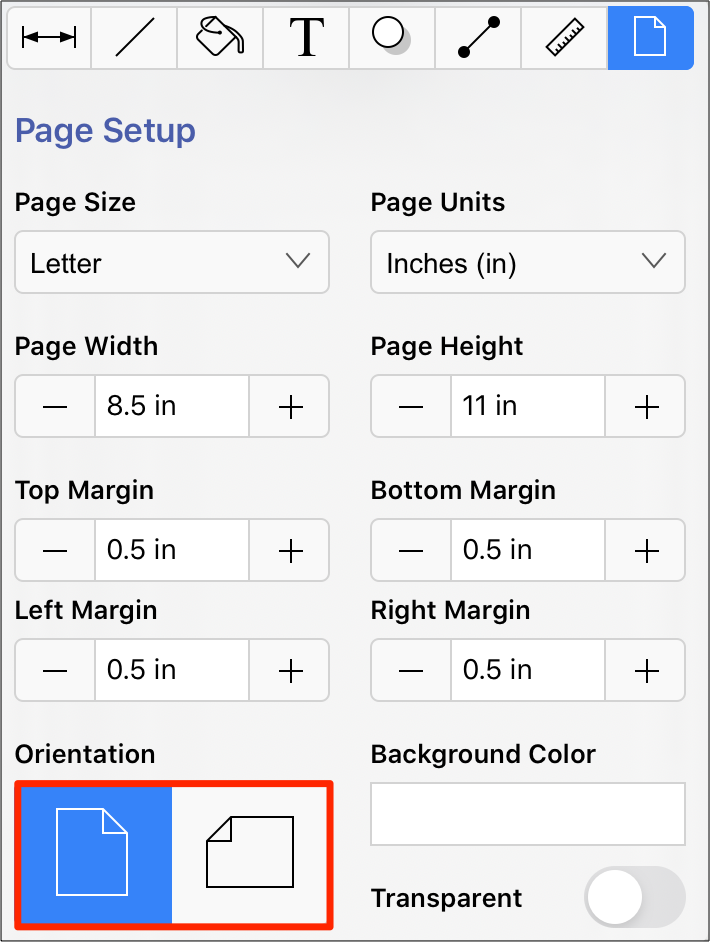
Step 3: The following image shows the Drawing Canvas in landscape mode.
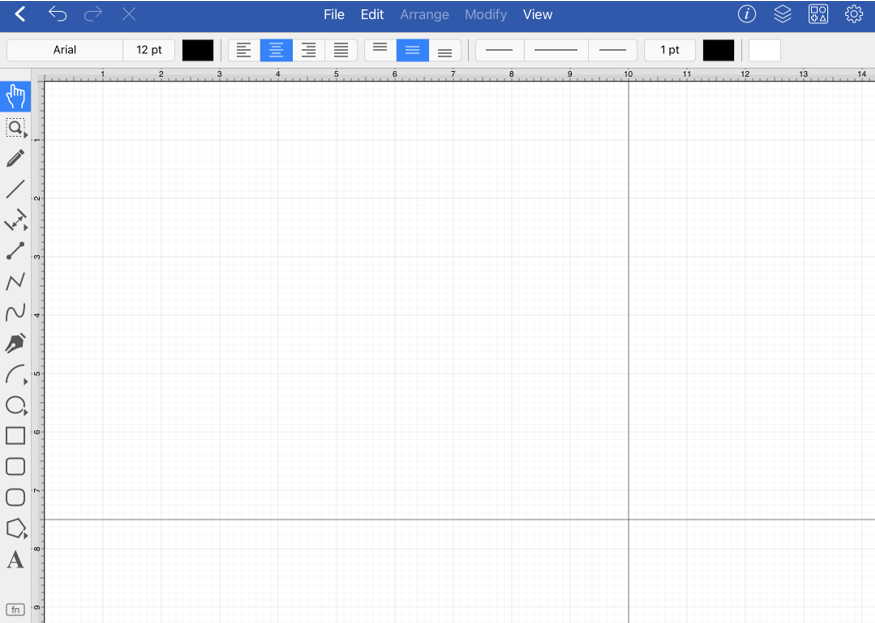
Note: The Drawing Toolbar has an intuitive design meaning that the available tools will be condensed into expandable groups when the device has a smaller screen area.