Oval Tool
The Oval Tool is used to create ovals or circles within a drawing. To use the tool, simply select it and then perform a Touch/Drag gesture combination at the point in the Drawing Canvas where one of the bounding corners of the oval or circle should be. Drag in any direction and release the Touch action where the other bounding corner should be.
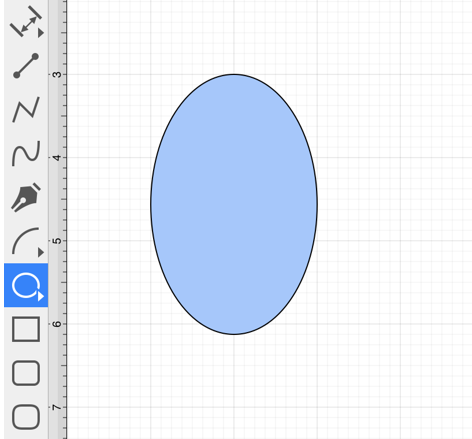
Using the Oval Tool in conjunction with the Function Key Feature allows for the creation of perfect circles by constraining the width and the height of the created object to equal values.
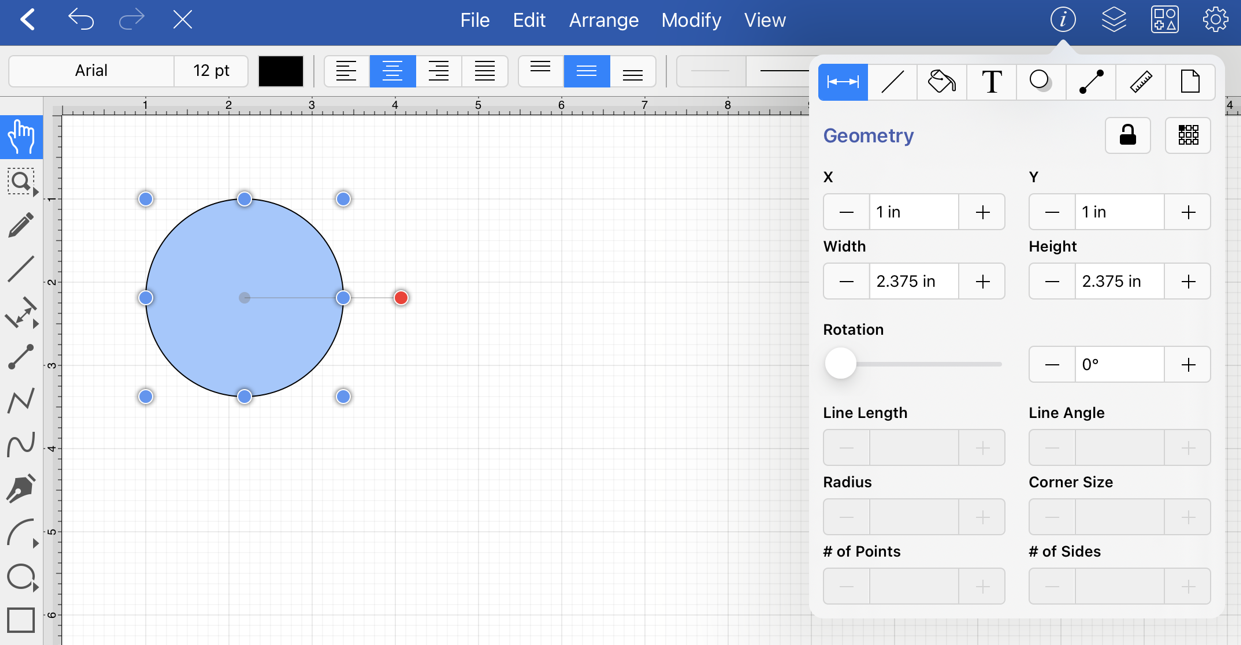
Note: An oval can also contain text. See the Handling Text section for additional details.