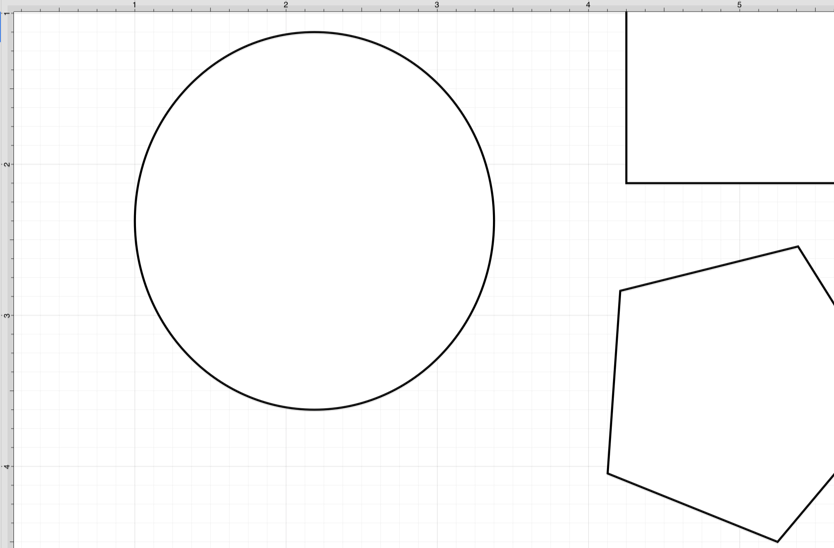Zoom Rectangle Tool
The Zoom Rectangle Tool selection can be used to draw a rectangle over a portion of the Drawing Canvas to specify a precise zooming location. It provides finer control than the Pinch and Zoom gesture when zooming in on specific figures within the Drawing Canvas.
This option is accessible when an extended Press is performed over the Pan and Zoom Tool. Press on the Zoom Rectangle Tool and it will appear in place of the standard Selection Tool in the Drawing Toolbar.
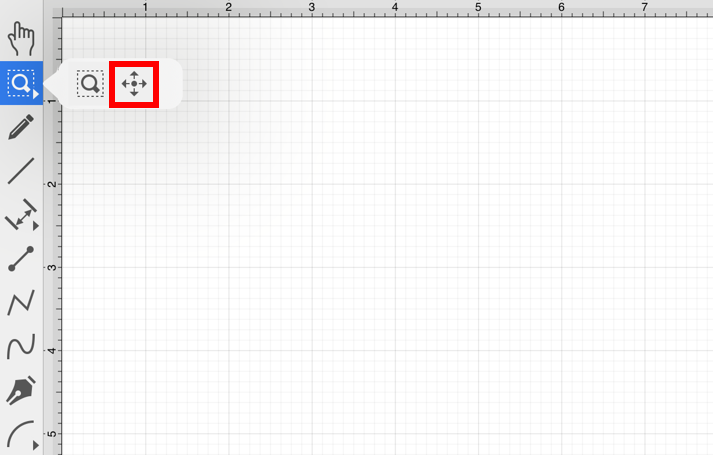
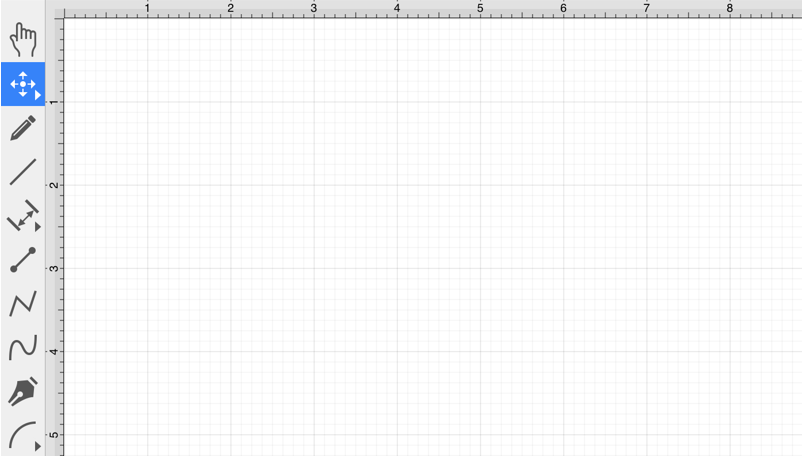
Touch, Hold, and Drag the rectangle over a desired area and then release this action to complete the selection. In this example, the blue square and red circle are selected with the Zoom Rectangle Tool.
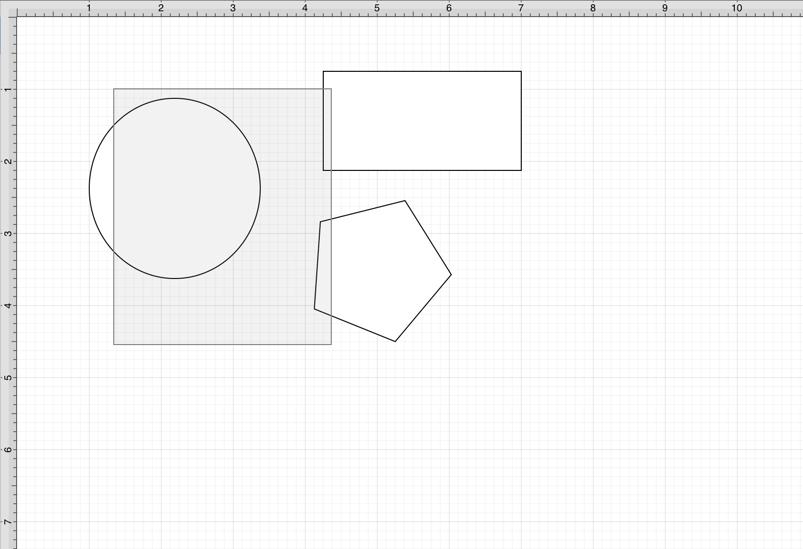
The Drawing Canvas will automatically zoom in on the figures within the selected area.