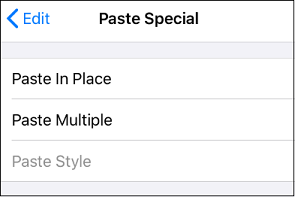Paste Special Submenu
The Paste Special… Submenu contains options for pasting the most current clipboard item into the active drawing.
It is accessed by either touching and pressing on the Drawing Canvas for ~1 second or by pressing on the Paste Special Submenu within the Edit Menu in the toolbar.
Note: This menu choice only appears if a figure has been cut or copied and currently resides in the clipboard.
Click or Tap on the corresponding Paste Submenu item name to learn more about what the option does.
| Option Name | Description |
|---|---|
| Paste in Place | The Paste in Place menu item copies the current clipboard item into the exact location of the original. |
| Paste Multiple | The Paste Multiple menu item can be used to paste multiple copies of a clipboard item at specific offsets. |
| Paste Style | The Paste Style menu item applies the formatting properties of one object to the currently selected object. |