A drawing may be exported as a PDF file by selecting the PDF option within the Export Submenu.
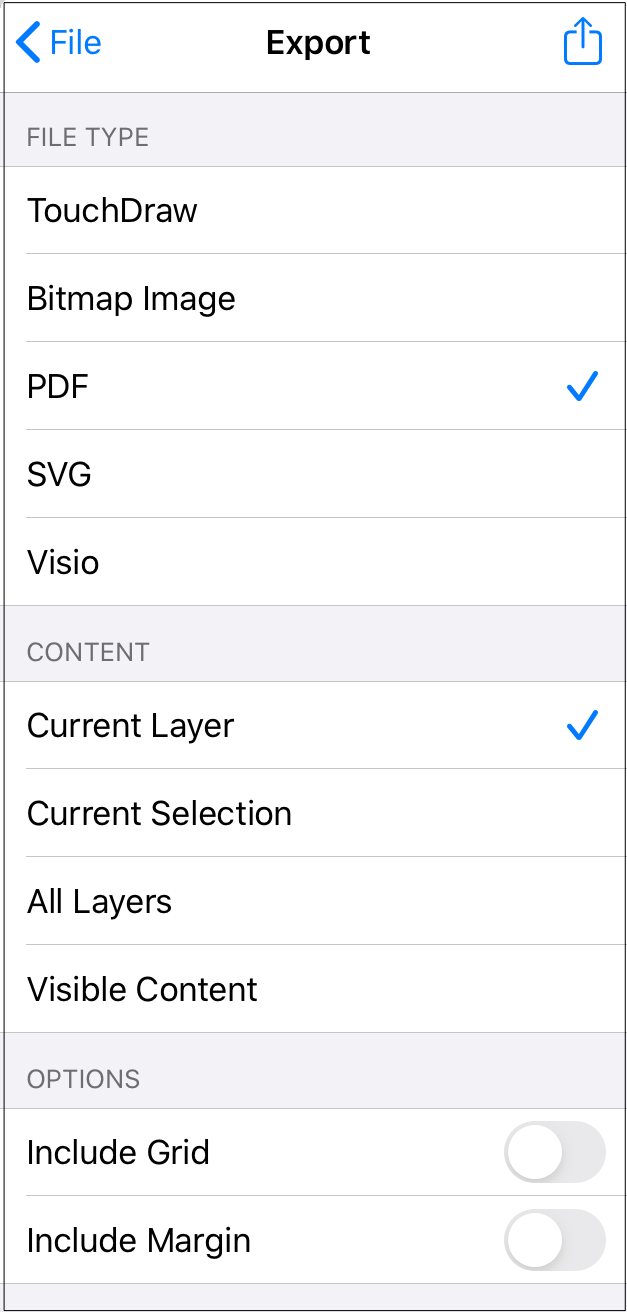
Click or Tap on an export option to learn more about its features.
| Option Name | Description |
|---|---|
| Current Layer | The Current Layer option exports the currently selected layer within the TouchDraw 2 Drawing. |
| Current Selection | The Current Selection option exports the current selection within the TouchDraw 2 Drawing. |
| All Layers | The All Layers option exports all layers within the TouchDraw 2 drawing. |
| Visible Content | The Visible Content option exports what is currently visible within the TouchDraw 2 drawing. |
| Include Grid | The Include Grid option tells TouchDraw 2 to include (or not include) the grid in the generated file. |
| Include Margin | The Include Margin option tells TouchDraw 2 to include (or not include) margins in the generated file. |