Shadow and Opacity Tab
The Shadow and Opacity Tab contains options for altering shadowing, opacity, and blending attributes of a figure(s). The tab will appear as shown below when selected in the Info Menu. Values displayed in the Shadow and Opacity Tab default to Points.
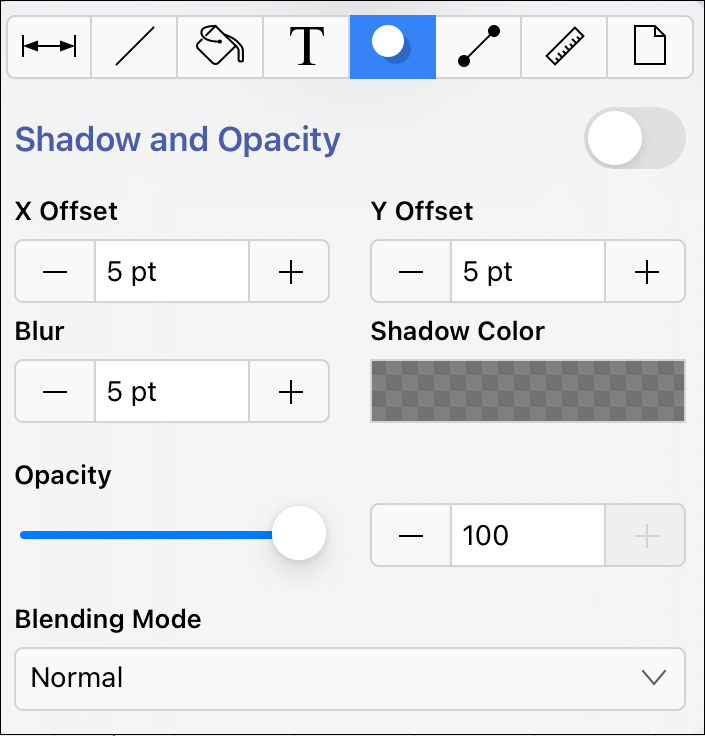
Click or Tap on the corresponding Shadow Attribute name to learn more about what the option does.
| Attribute Name | Description |
|---|---|
| Shadow | The Shadow attribute is used to toggle the shadow visibility of a figure(s). A shadow is not drawn if this option is disabled. |
| X Offset | The X Offset attribute sets the offset of the shadow in the X axis. |
| Y Offset | The Y Offset attribute sets the offset of the shadow in the Y axis. |
| Blur | The Blur attribute sets the amount of blur applied to the shadow. |
| Shadow Color | The Shadow Color attribute sets the shadow color for a figure(s). Refer to the Handling Colors section of this documentation to learn more about color attribute alterations. |
| Opacity | The Opacity attribute can be used to alter the opaqueness (opposite of transparency) of a selected color. |
| Blending Mode | The Blending Mode attribute sets the style of blend applied to a figure(s). |