Bottom Toolbar
The Bottom Toolbar can be used to browse recent or all drawing documents. It defaults to the Browse selection. It is located at the bottom of the Document Picker screen and appears as shown below:
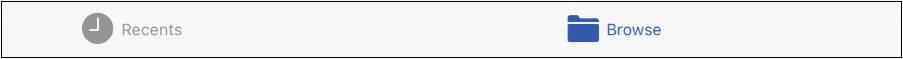
When one or more drawing documents are selected within the Document View, additional file management options will be provided in this toolbar.

Click or Tap on a Bottom Toolbar Button to learn more about its functionality.
| Button Name | Description |
|---|---|
| Browse | The Browse option can be used to view all drawing documents and folders for a selected parent directory. |
| Recent | The Recent option can be used to view the most recent files in TouchDraw 2. |
| Share | The Share option can be used to share one or more selected drawing documents (or folders). |
| Duplicate | The Duplicate option can be used to duplicate an existing drawing document (or folder) within the chosen parent directory. |
| Move | The Move option can be used move one or more selected drawing documents (or folders) to another parent directory. |
| Delete | The Delete option can be used to delete one or more selected drawing documents (or folders). |
| Copy | The Copy option can be used to copy one or more selected drawing documents (or folders) to another parent directory or folder. |