Stroke Color
The Stroke Color of a selected figure can be changed to meet a desired preference. It can be altered for a selected figure(s) or in instances where no figures have been selected.
If a figure has not been selected, the color change applies to any figure added after the change. This attribute can be altered in the following ways:
Method 1: Press on the Info Button in the Toolbar.

Then press on the Stroke Tab and tap on the Stroke Color attribute.
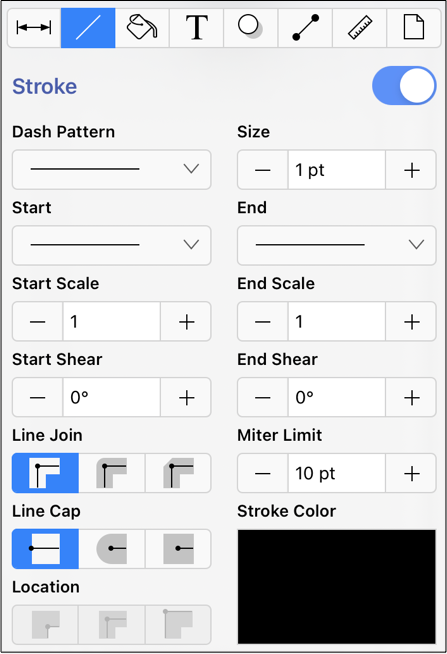
Method 2: Press on the Stroke Color Button in the Format Bar.
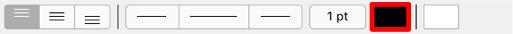
To alter the Stroke Color, complete the following steps:
Step 1: Tap on the On/Off toggle slider in upper right hand corner of the Stroke Tab to turn on this option. The slider will appear with a blue background when this option is enabled.
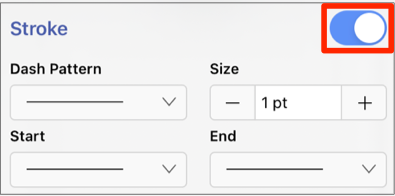
Step 2: Tap on the Stroke Color attribute on the Stroke Tab.
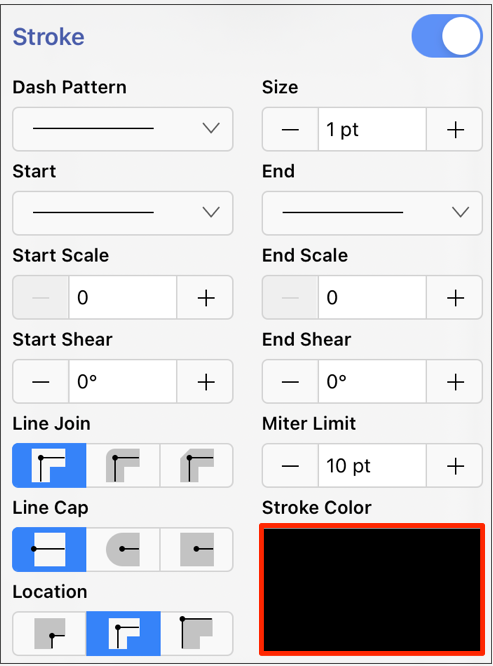
Step 3: To select a predefined color in the Color Square, simply press on the desired color.
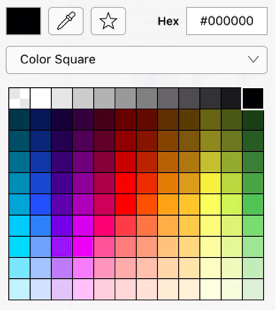
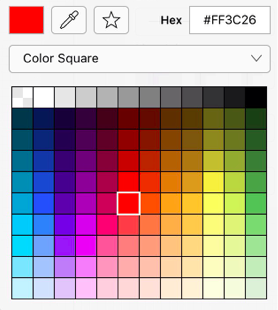
Step 4: You may also configure a color by choosing an option from the Color Selection Menu: Color Wheel, RGB, HSV, Gray Scale, Named Colors, Favorite Colors, or Colors in Use. To do so, press on the menu and then tap on an option.
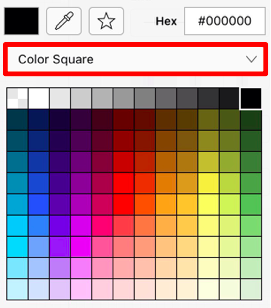
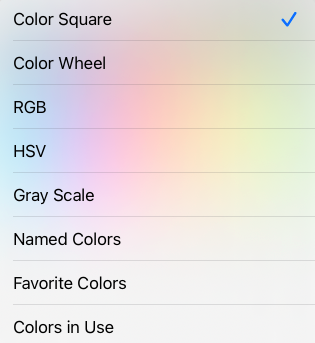
Step 5: If using the Color Wheel, first tap on the desired color range within the outside of the wheel view. Then choose the desired lightness or darkness of the selected color in the center (saturation) square.
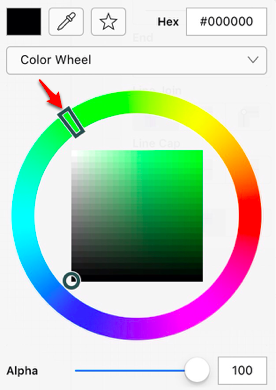

Note: For more information about using the different color selection options, please see the Color Picker section.
Step 6: Alter the Stroke Style options (arrowhead, dashed, solid, etc.) by pressing on an option and then tapping on the desired selection in the Stroke Window. Press on additional options (opacity, line join, etc.) to make further attribute changes.
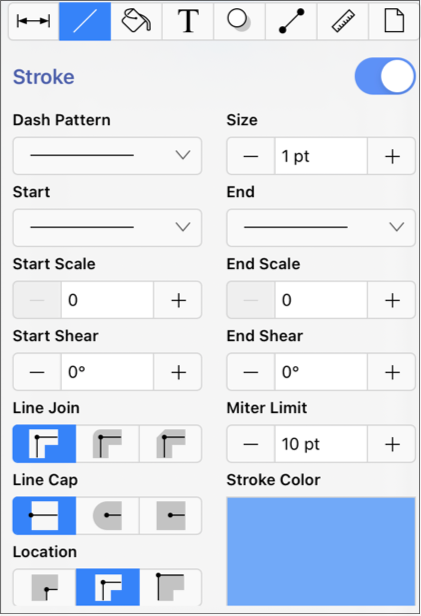
Step 7: Tap anywhere within the Drawing Canvas to close the window.


Note: A color change will be seen instantaneously when a stroke figure is selected. If no figures have been selected, the color change will apply to all subsequently created stroke figures.