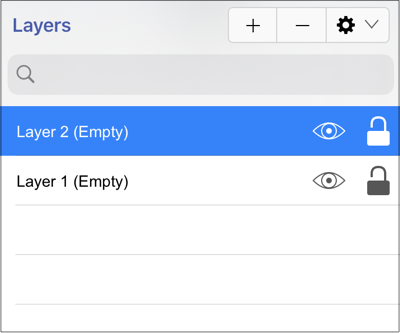Adding a Layer
A Layer can be added in one of two ways:
Method 1: Press on the Layers Settings Menu menu and then Tap on the Add Layer option.
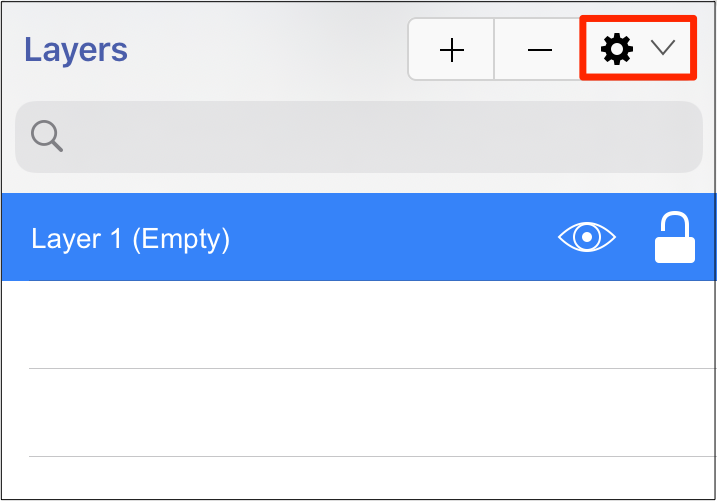
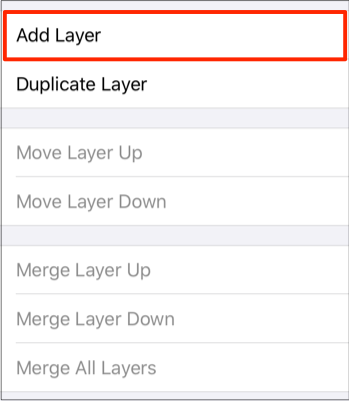
Method 2: Tap on the Add Button located at the top right of the Layers List.
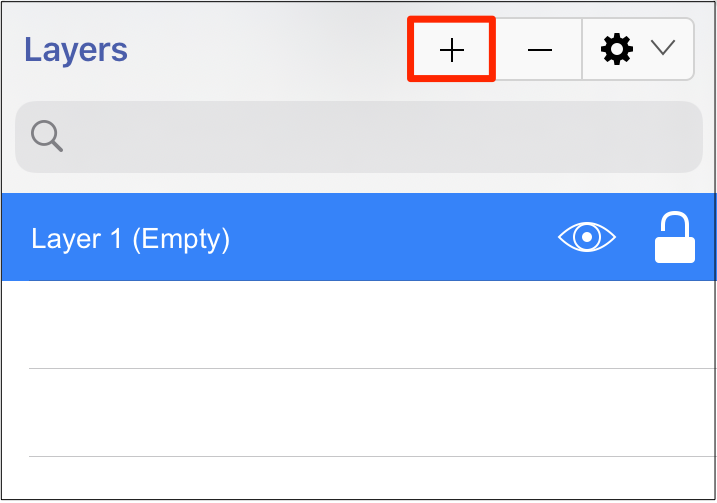
The new layer will be added to the top of the list and appear as shown below: