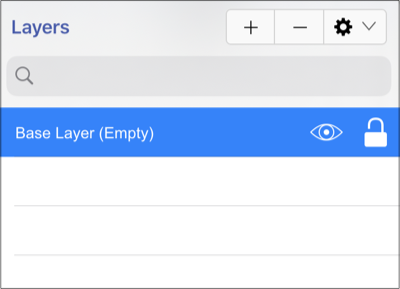Renaming a Layer
A layer can be named or renamed in one of two ways:
Method 1: Tap on the layer in the Layers List to select it and then Press on the Layers Settings Menu to access available options. Then Tap on the Rename Layers option.
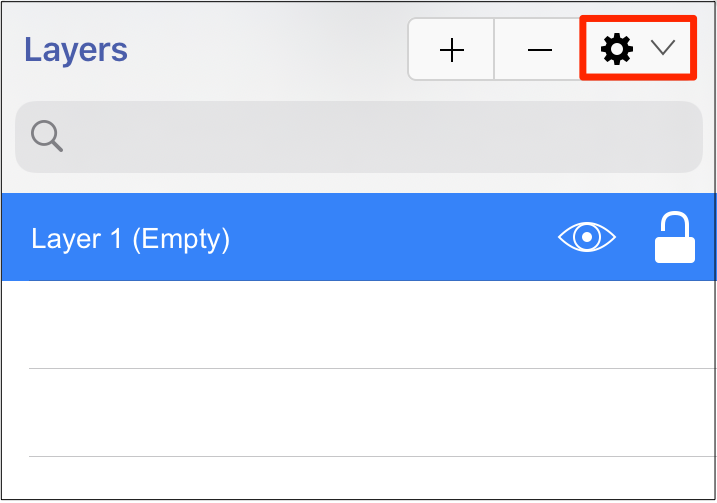
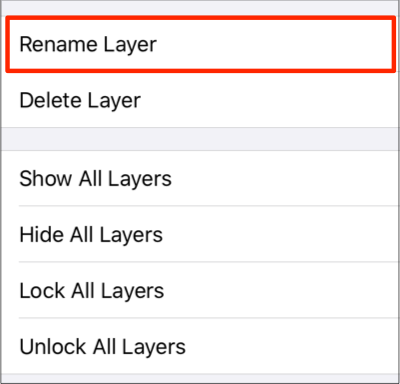
Method 2: Perform a Double Tap on the layer in the Layers List.
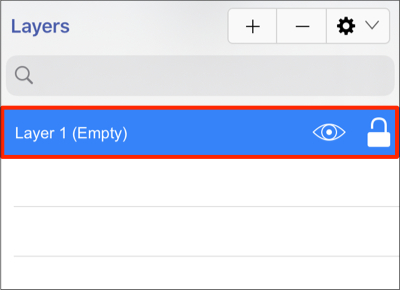
Then complete the following steps to rename the layer:
Step 1: Enter the desired name and then Tap on Rename Layer.
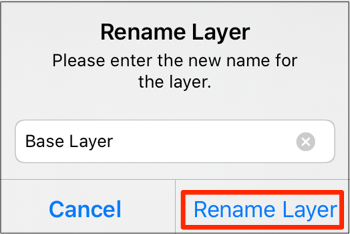
Step 2: The layer will appear as shown below: