Adding a Stencil Library
A Stencil Library is added by pressing on the Stencil Libraries Settings Menu located at the top right of the Stencils Menu.
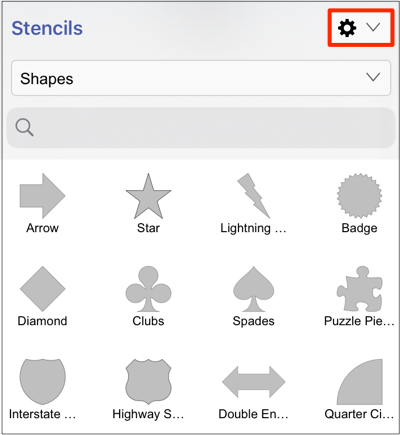
Then press on the New Library option within the drop-down menu:
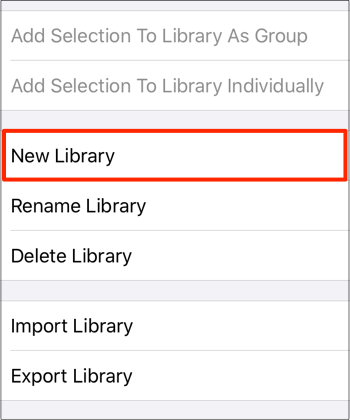
An Untitled Library is added to the bottom of the Library Selection Menu and will be selected automatically within the menu.
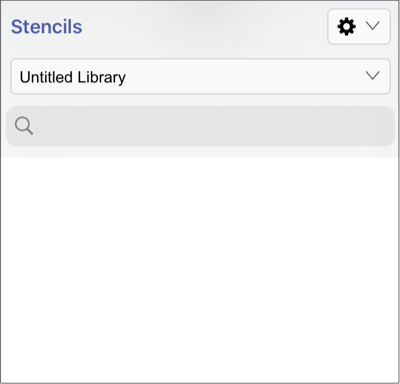
To view the new library in the menu, you will need to scroll through the menu view by touching and dragging in an upward direction.
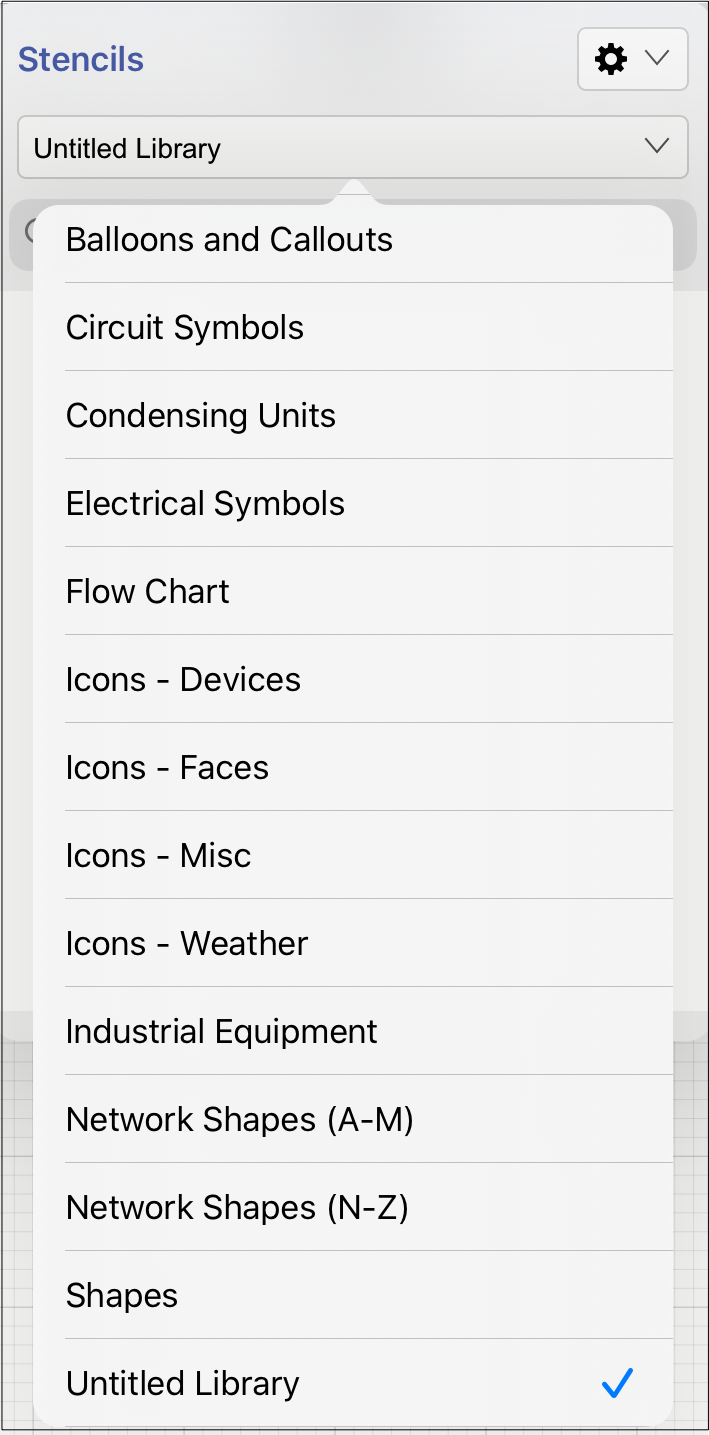
Note: Refer to the Renaming a Library section of the documentation to learn how to change the name of an Untitled Library.