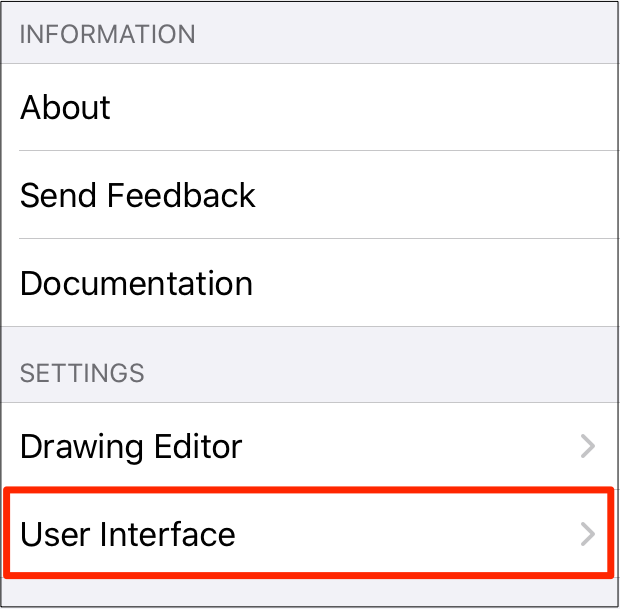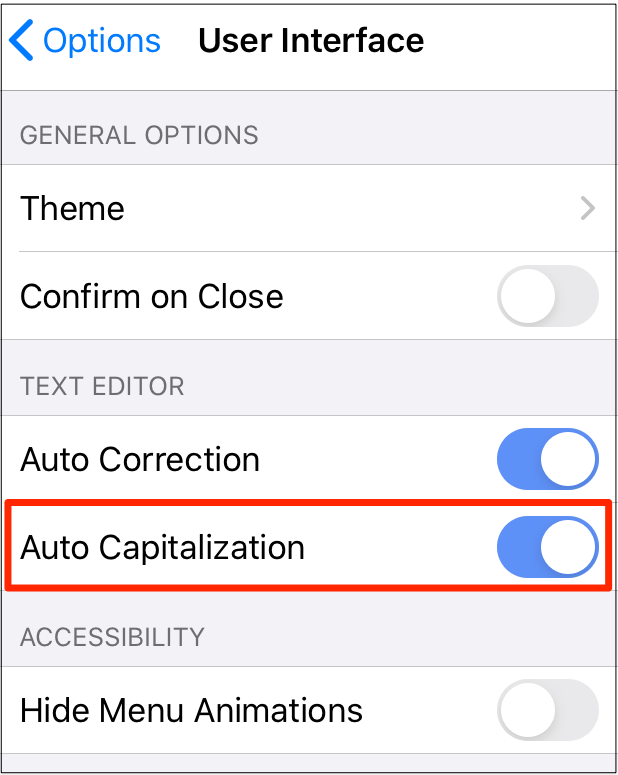Editing Text
The Text Editor popover window must be opened to edit the text content of a selected figure. To open the text editor, perform a Double Tap on the desired figure for editing. After double tapping, the Text Editor will appear as shown below.
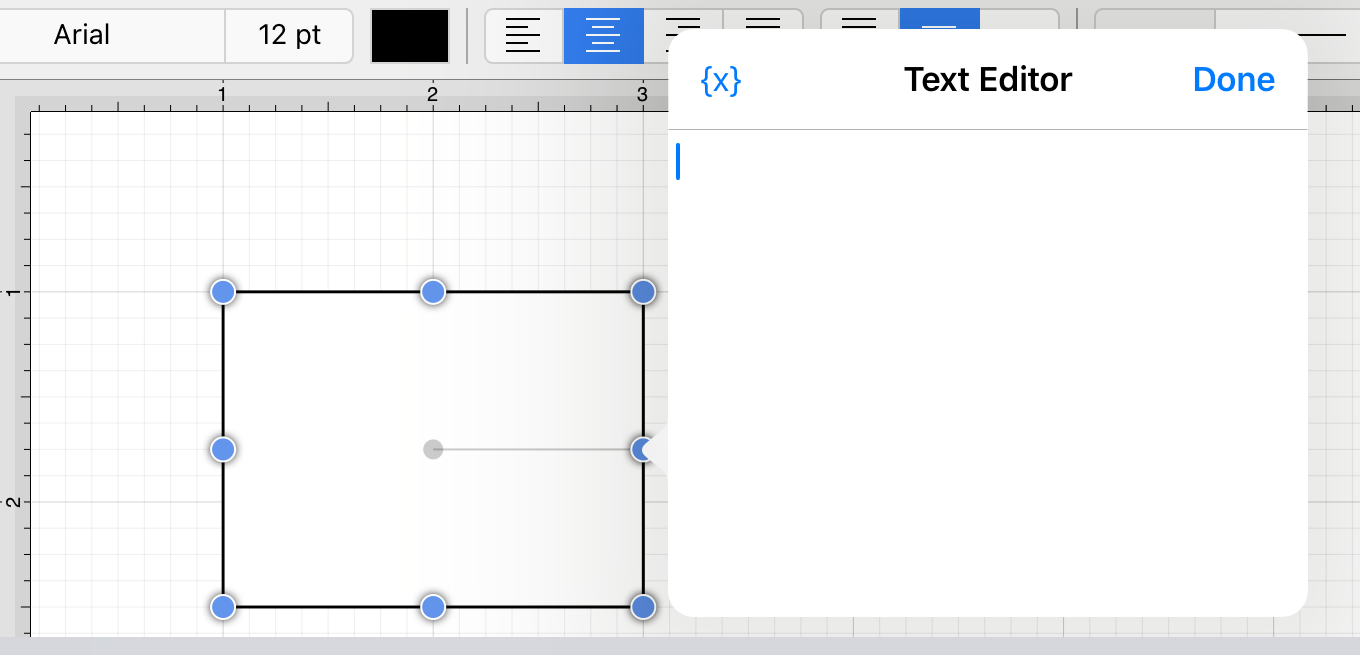
Entered text will be reflected within the drawing view in real time to provide instant feedback regarding how it will appear, wrap, etc.. within the figure. Tap in any location outside of the supplied popover or Press on the Done Button to dismiss the editor.
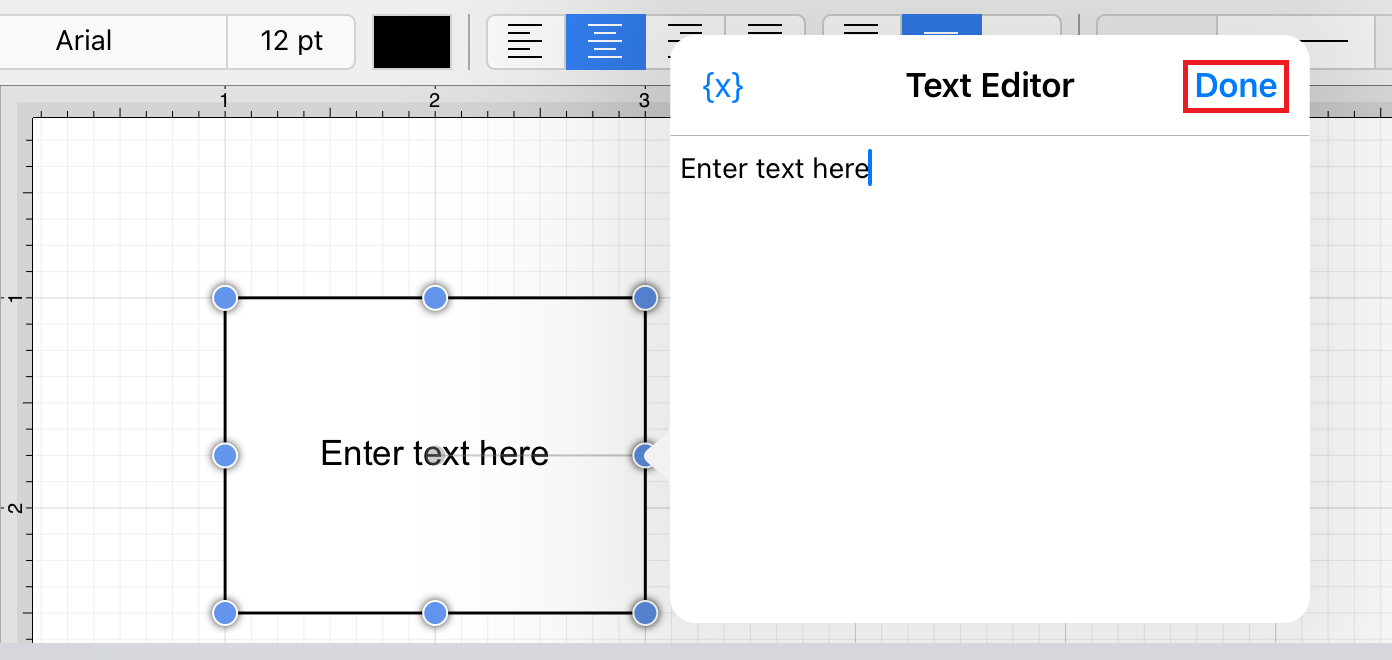
If you prefer the first value to automatically appear in uppercase, be certain to turn on the Auto Capitalization feature. This feature can be accessed by pressing on the Settings Button and then pressing on the User Interface Submenu.