Inserting an Image
An image file can be inserted as part of a drawing. These image types are supported by the TouchDraw 2 application:
- Portable Network Graphic (.png)
- JPEG (.jpg, .jpeg)
- BMP (.bmp)
- TIFF (.tif, .tiff)
- GIF (.gif)
Follow the steps below to Insert an Image:
-
Select the File Menu.

-
Select the source of where you want to insert the image from.
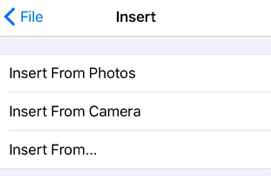
-
Navigate to the directory location of a desired image file. In this example, Insert From Photos has been selected from the menu. Browse to the appropriate image and then tap on it’s file name.
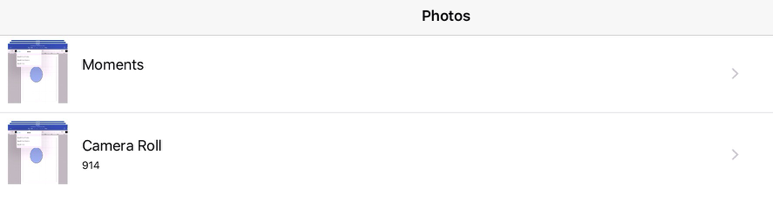
-
The selected image will appear in the Drawing Canvas.

Note: Only files with the appropriate extension will be presented as a selectable item in the shown directory list.