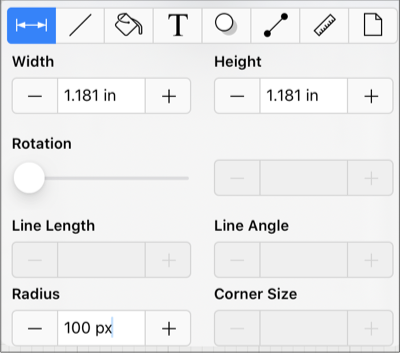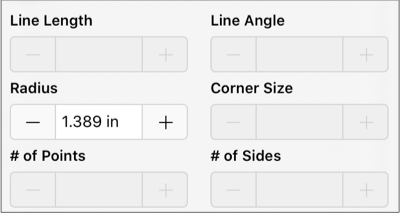Circle Tool
This Circle Tool creates a perfect circle where the radius increases in increments as the size of the shape increases.
To use the tool, simply select it and then perform a Touch/Drag gesture combination at the point in the Drawing Canvas where the center of the circle should be.
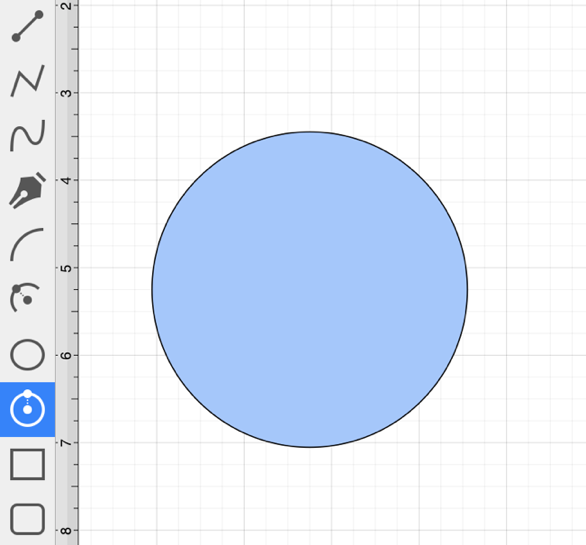
Touch on the point in the Drawing Canvas where the center of the circle should be and Drag outward without lifting the used finger until the circle consists of a desired radius or size. Release the Touch action to complete the circle. The radius and angle values will increase as the size of the circle increases. Refer to the images below:
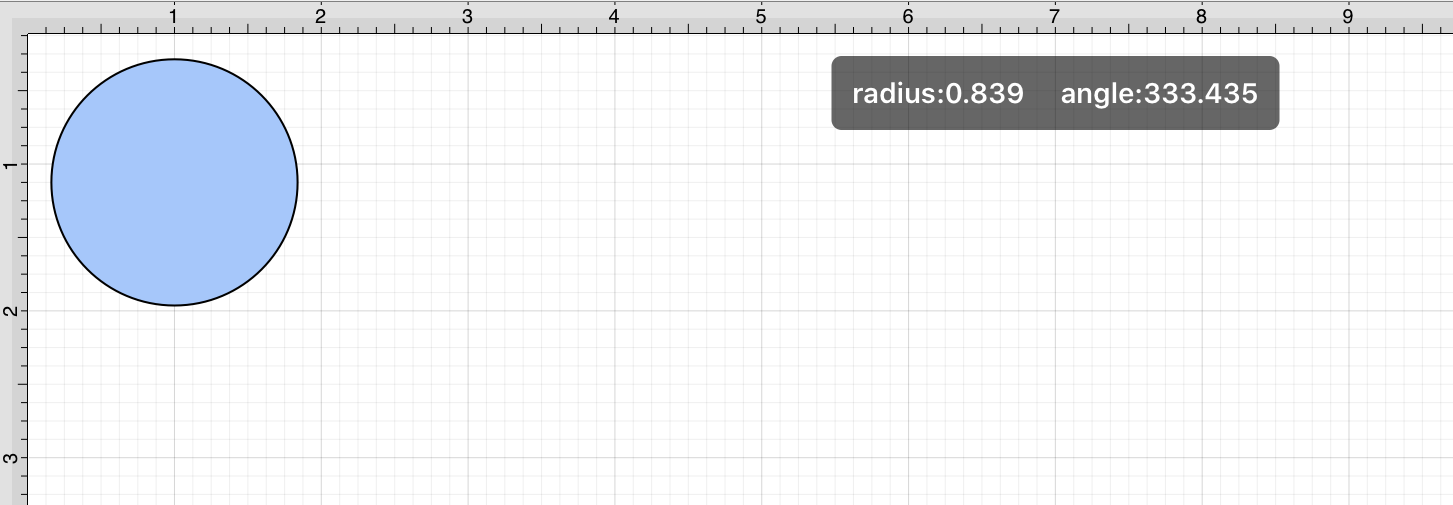
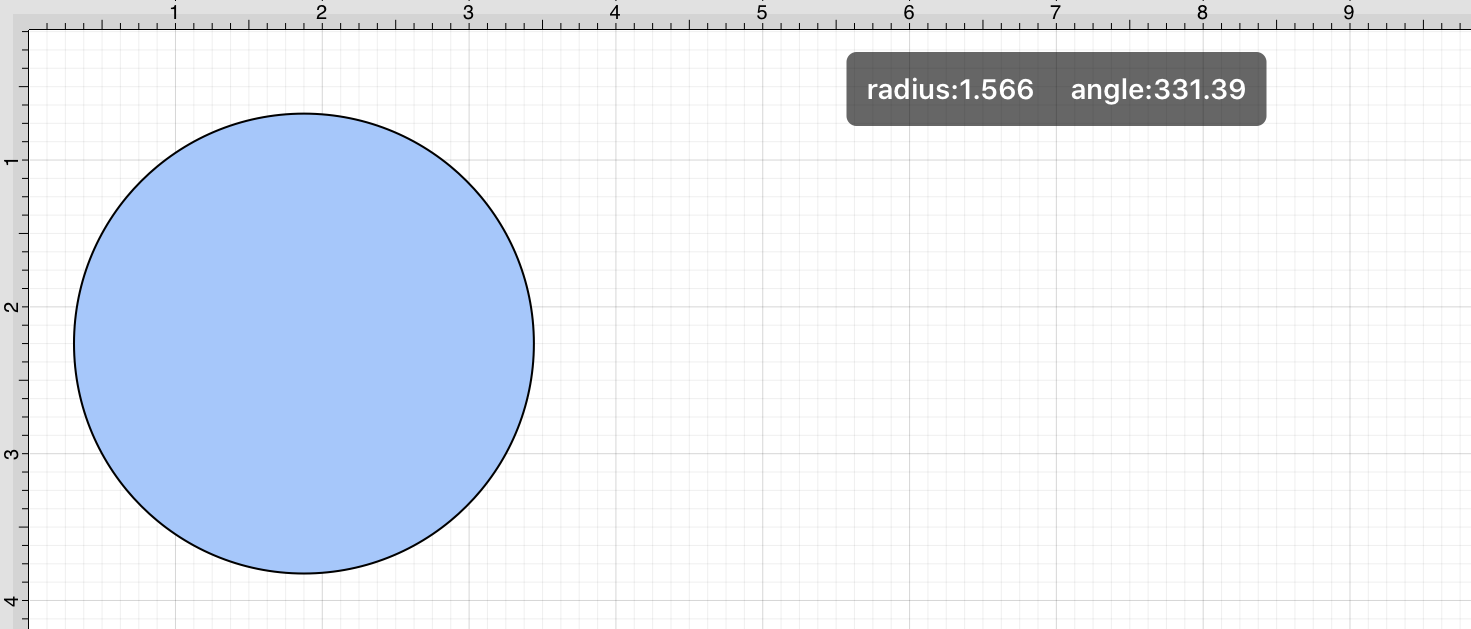
Altering a Circle’s Radius
The radius of a circle can be altered any time after it has been created. To change the radius of a circle, complete these steps:
Step 1: Select the circle to be altered.
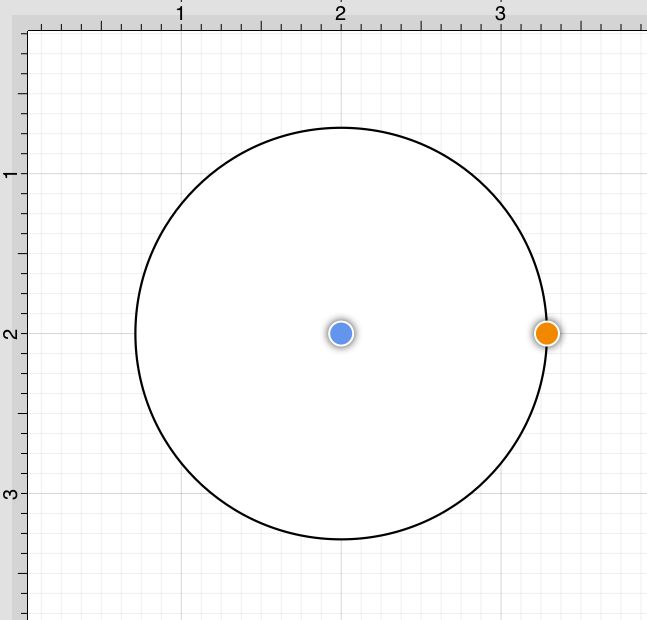
Step 2: Press on the Info Button in the Top Toolbar to open the Info Menu.

Step 3: On the Geometry Tab, use the Radius Control to set the radius of a circle. Tap on the “plus” or “minus” buttons to change the value or press on the text entry field to bring up a keypad for entering the value by hand.

Step 4: When typing in a Radius value, a different unit of measure (i.e. points, pixels, millimeters, centimeters, inches, feet, meters, etc.) other than the default of Inches can be entered for the dimensional attribute. Enter the desired value and unit of measurement. For this example, 5 cm has been entered.
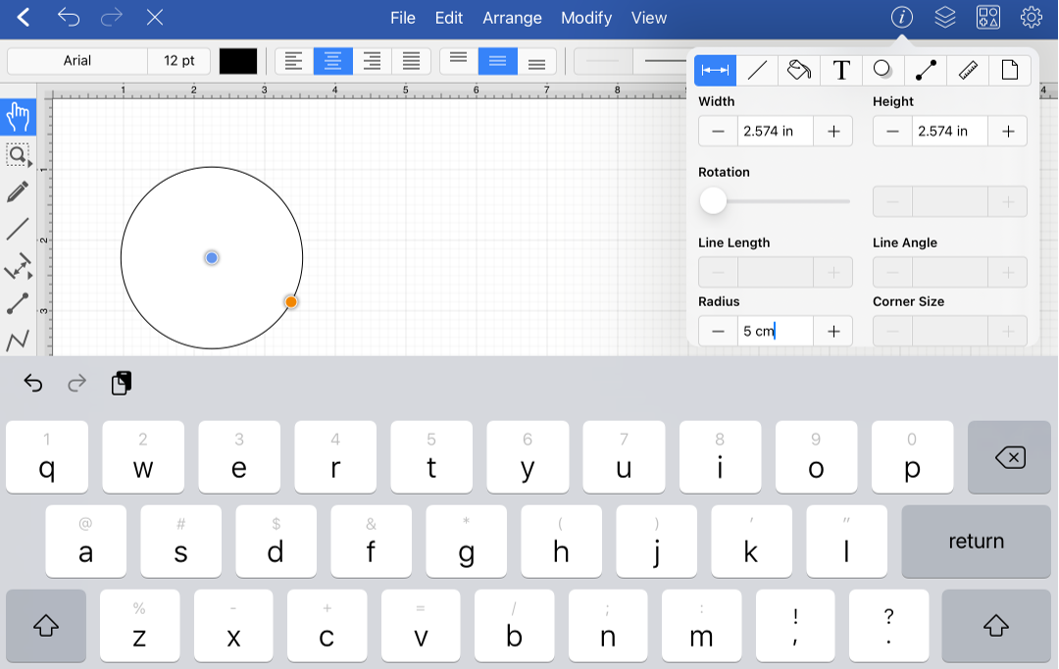
Then press the Return Button on the keyboard or tap in another area of TouchDraw 2 and the entered value will automatically be converted to its equivalent value in Inches.
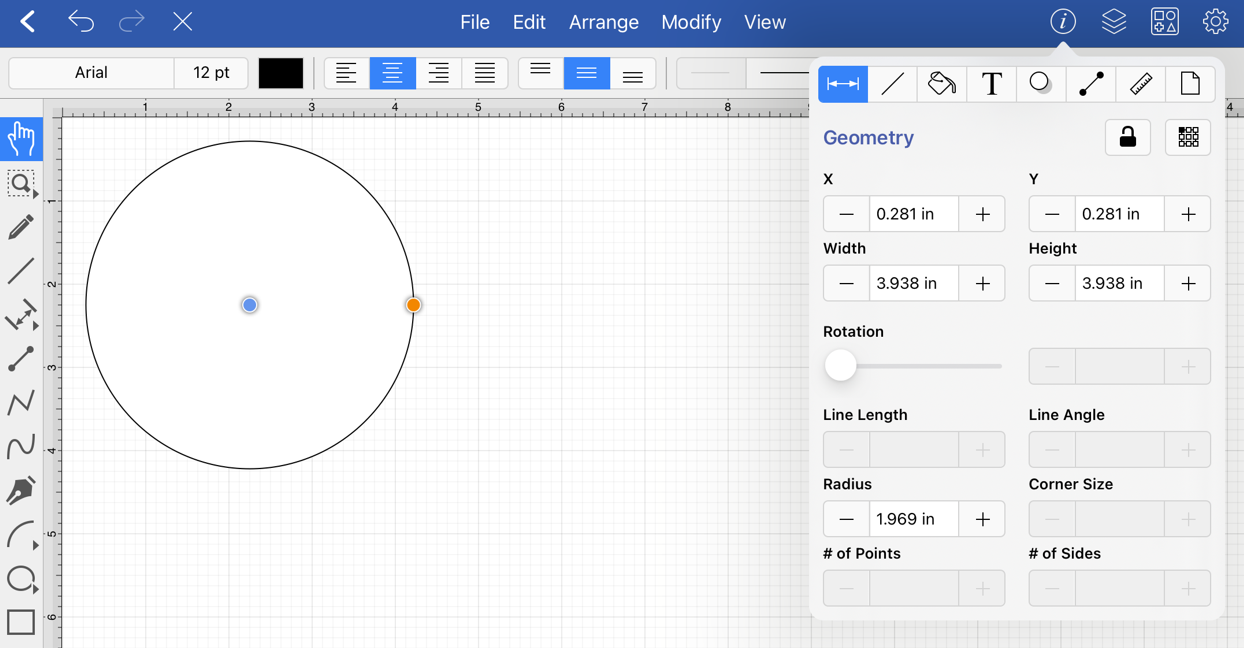
Example 1: Entering 1 cm for the Radius
If 1 centimeter (1 cm) is entered for the Radius, then it will be converted to 0.394 inches.
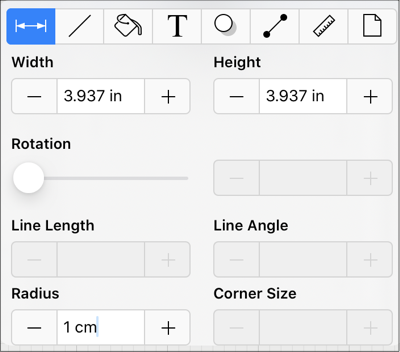
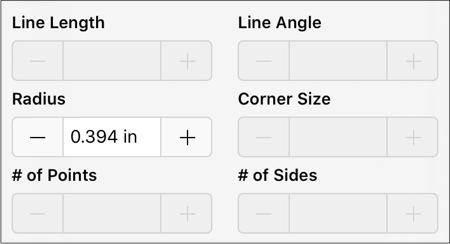
Example 2: Entering 15 mm for the Radius
15 millimeters (15 mm) is entered for the Radius and is converted to 0.591 inches.
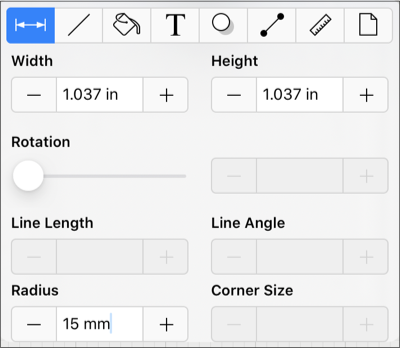
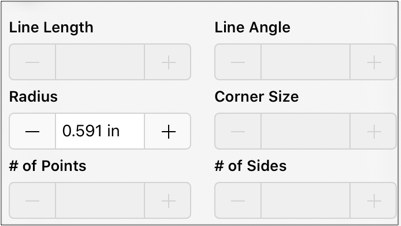
Example 3: Entering 100 pixels for the Radius
If you enter 100 pixels (100 px), then the value would be 1.389 inches.