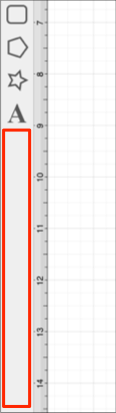Easy Drag Mode
By default, TouchDraw 2 selects multiple shapes as a group. Figures selected as a group can be dragged together when performing a Touch/Drag combination on one of the figures. The classic selection mode allows each figure to be selected individually and to have their own handles available when selected. Each are shown below:
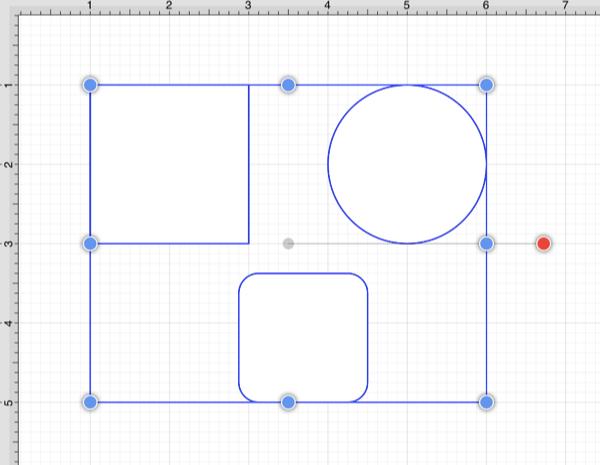
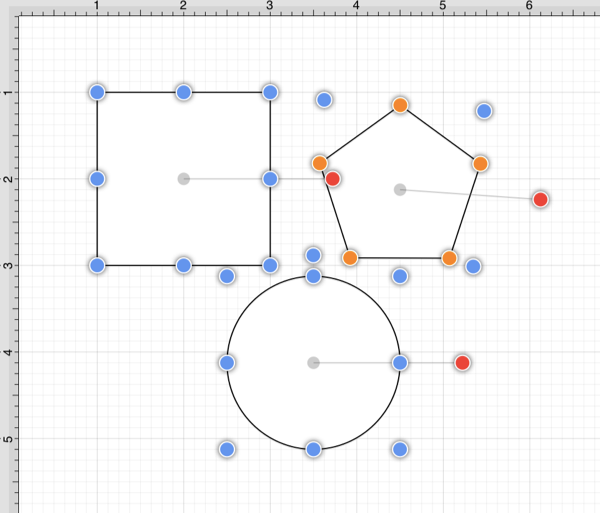
TouchDraw 2 includes an Easy Drag Mode that makes it simpler to move and select figures without having to worry about touching one of the handles (which could lead to an unwanted resize). This is also particularly useful when trying to move a small object, without having to zoom way in.
The following figure shows how a group of selected figures will look when Easy Drag Mode is enabled:
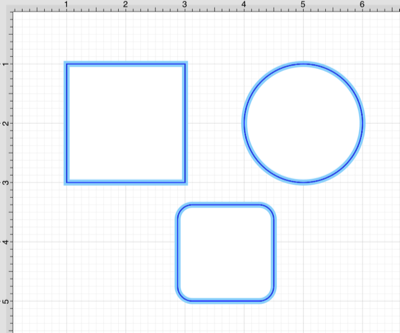
This option can be enabled in one of the following ways:
Method 1: Press on the View Menu in the Top Toolbar.

Then tap on the Easy Drag Mode toggle. The toggle will appear with a blue background when this option is enabled.
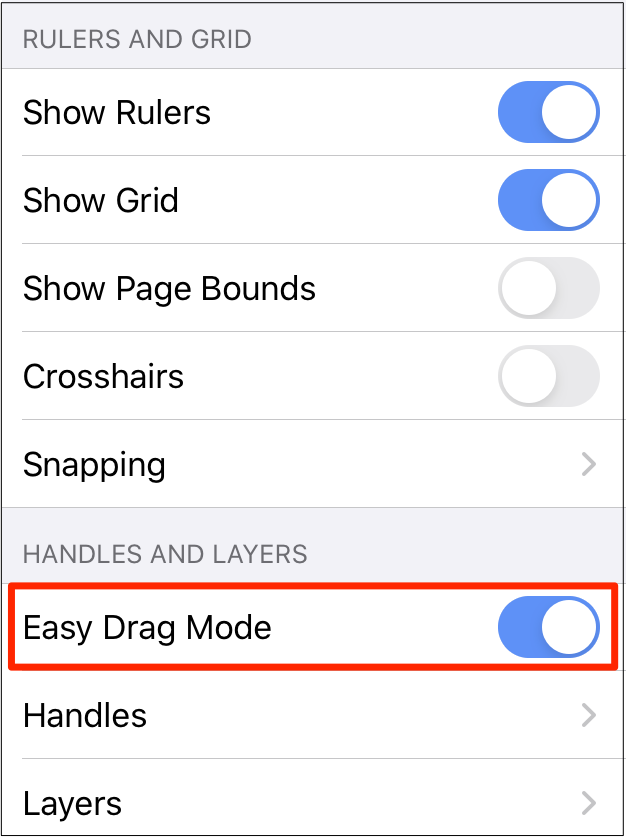
Method 2: Perform an upward or downward vertical swipe in the blank area of the Drawing Toolbar.