Rotate Submenu
The Rotate Submenu can be used to access actions for rotating the selected figures within a drawing. To access these options, press on the Modify Menu and then press on Rotate.
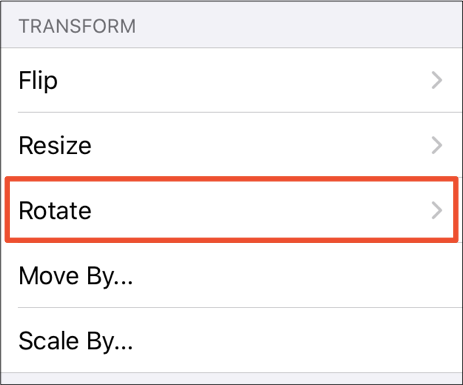
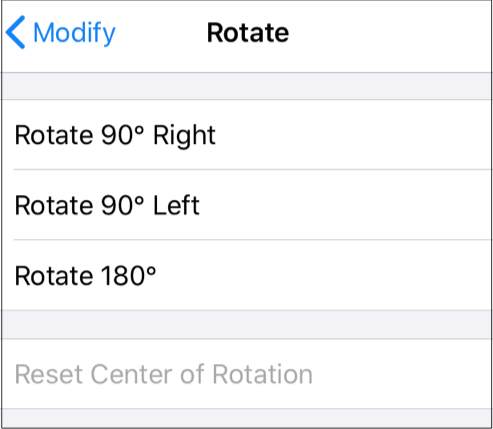
Click or Tap on an option to learn more about what it does.
| Option Name | Description |
|---|---|
| Rotate 90° Right | The Rotate 90º Right option will rotate the currently selected figures by 90º in a clockwise direction. |
| Rotate 90° Left | The Rotate 90º Left option will rotate the currently selected figures by 90º in a counter clockwise direction. |
| Rotate 180° | The Rotate 180º option will rotate the currently selected figures by 180º in a counter clockwise direction. |
| Reset Center of Rotation | The Reset Center Rotation menu item is enabled when the “Center of Rotation” option in the Handles Submenu popup menu is selected and has been altered on a shape. This option changes the “Center of Rotation” for a shape back to its original centered location. |