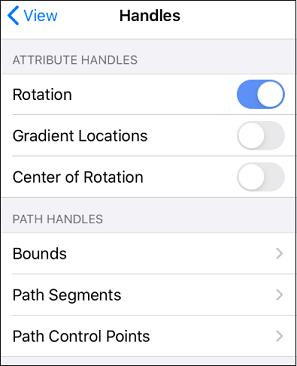Handles Submenu
The Handle Submenu is used to configure which handles are visible for a selected figure. The menu is broken up into two sections: Attribute Handles and Path Handles.
To access these settings, press on the View Menu and then press on Handles.
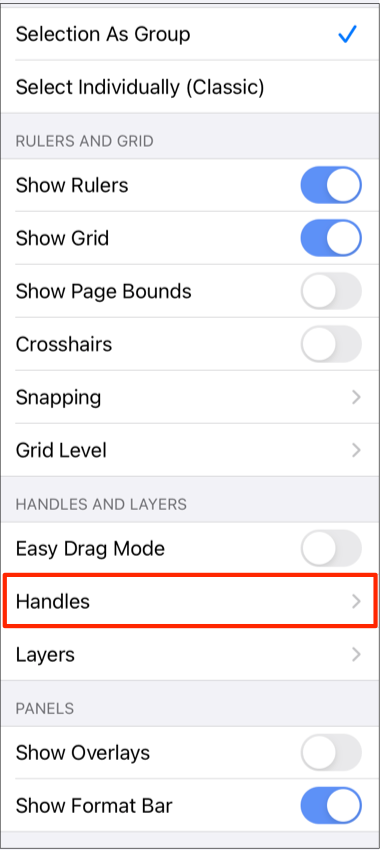
Click or Tap on the name of the menu item to find out more details about what action occurs when it is selected.
Attribute Handles
| Handle Name | Description |
|---|---|
| Rotation | The Rotation option toggles the visibility of the rotation handle on the Drawing Canvas. |
| Gradient Locations | The Gradient Locations option toggles the visibility of the gradient location handle within a figure(s) on the Drawing Canvas. |
| Center of Rotation | Enabling the the Center of Rotation option allows the point at which a figure or shape is rotated around to be edited. |
Path Handles
| Handle Name | Description |
|---|---|
| Bounds | The Bounds option toggles the visibility of the boundaries of path handles. Boundaries can be shown on handles for all figures, strokes, and paths or for everything but paths. |
| Path Segments | The Path Segments option toggles the visibility of segment handles for paths. |
| Path Control Points | The Path Control Points option toggles the visibility of path control points between always showing, only showing active points, or showing none at all. |