Document View Contextual Menu
The Contextual Menu may be opened within the Document View by performing an extended press on a drawing document or folder. Please note that the displayed options will vary depending on the selection.
This menu may be used to access the same file management options found within the Bottom Toolbar and a few additional options.
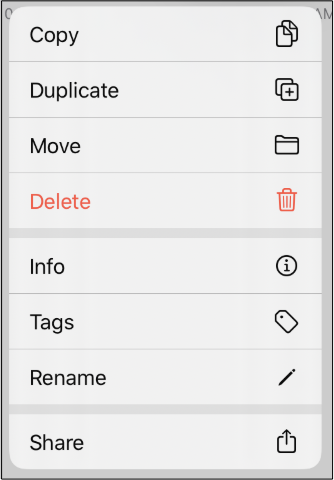
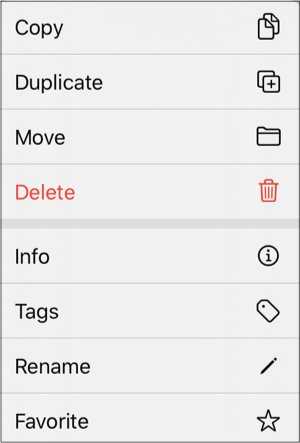
Click or Tap on a Contextual Menu option to learn more about its features.
| Option Name | Description |
|---|---|
| Copy | The Copy option can be used to create a copy the drawing document (or folder) to a selected storage location within the Document Menu. |
| Duplicate | The Duplicate option can be used to duplicate the drawing document (or folder) within the chosen storage location. |
| Move | The Move option can be used move a drawing document (or folder) to another storage location within the Document Menu. |
| Delete | The Delete option can be used to delete a drawing document (or folder) from the selected storage location within the Document Menu. |
| Info | The Info option can be used to view additional information about the selected drawing document (or folder). This includes the drawing document size, kind, creation date, last modified date, storage location, and assigned tags. |
| Tags | The Tags option can be used to assign, remove, or add new tags for a drawing document (or folder). |
| Rename | The Rename option can be used to rename a drawing document (or folder). |
| Share | The Share option can be used to access options for sharing a drawing document (or folder). |
| Favorites | The Favorites option can be used to add or remove a folder from the Favorites Section in the Document Menu. |