Stretching a Figure
Most shapes have handles in the top center, bottom center, left middle and right middle that allow them to be stretched for increased width or height. The screenshot below demonstrates these handles for a rounded rectangle.
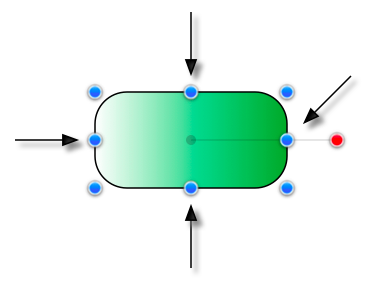
When the Selection as Group (Default) option is enabled and multiple figures are selected, all figures can be stretched at the same time by touching and dragging on the same handles for the selection group, as shown below:
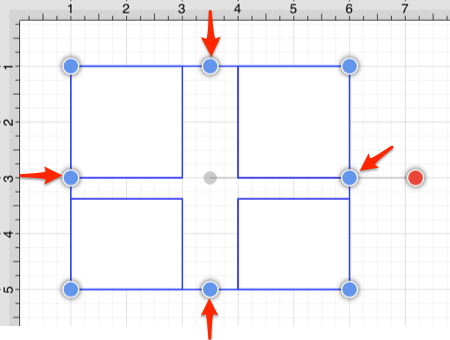
If the Function Key Feature is enabled when the figure is stretched, it will maintain it’s current aspect ratio.
Note: Multiple figures can be stretched in this same manner once they have been placed into a group.